Automatizace¶
Co je automatizace¶
Může se stát, že pro tytéž často se opakující události budete měnit tatáž nastavení. Chcete-li se vyhnout nadbytečným úkonům, můžete se pokusit tyto události zautomatizovat, pokud je dokážete dostatečně jasně specifikovat.
Např. když je glykémie příliš nízká, můžete si nechat automaticky nastavit vyšší dočasný cíl. Nebo když se budete nacházet ve fitness centru, automaticky se nastaví dočasný cíl.
Before using Automation, you should be confident with manual temp targets or profile switches.
Make sure you really understand how automation works before setting up your first simple rule. Instead of action, let AAPS first display only a notification. When you are sure automation is triggered at the right time, replace notification by real action.
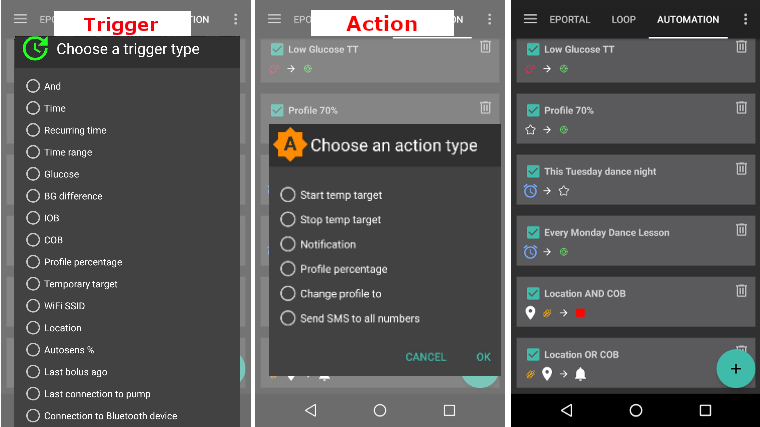
Jak to používat¶
Chcete-li nastavit automatizaci, musíte ji pojmenovat a vybrat alespoň jednu podmínku a jednu akci.
Important note¶
Automation is still active when you disable loop!
So make sure to deactivate automation rules during these occasions if necessary. You can do so by unticking the box left of the name of your automation rule.
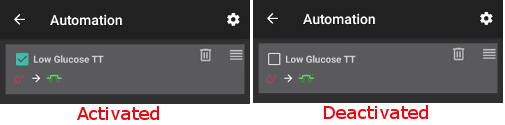
Where to find Automation¶
Depending on your settings in config builder you will either find Automation in hamburger menu or as a tab.
Obecné¶
Existují určitá omezení:
The glucose value has to be between 72 and 270 mg/dl or 4 and 15 mmol/l.
The profile percentage has to be between 70 % and 130%.
There is a 5 min. time limit between executions (and first execution).
Please be careful:
less than -2 means: -3 and lower (-4,-10, etc)
more than -2 means: -1 and higher (-1, 0, +10, etc)
Podmínka¶
Můžete si vybrat mezi několika podmínkami. Některé věci jsou zde vysvětleny, ale většina z nich by měla být snadno srozumitelná a není zde popsána:
connect conditions: you can have several conditions and can link them with
„And“
„Or“
„Exclusive or“ (which means that if one - and only one of the - conditions applies, the action(s) will happen)
Time vs. recurring time
time = single time event
recurring time = something that happens regularly (i.e. once a week, every working day etc.)
location: in the config builder (Automation), you can select which location service you want to use:
Use passive location: AAPS only takes locations when other apps are requesting it
Use network location: Location of your Wifi
Use GPS location (Attention! May cause excessive battery drain!)
Akce¶
Můžete si vybrat jednu nebo více akcí:
start temp target
must be between 72 mg/dl and 270 mg/dl (4 mmol/l and 15 mmol/l)
works only if there is no previous temp target
stop temp target
notification
profile percentage
must be between 70% and 130%
works only if the previous percentage is 100%
After adding your action, don’t forget to change the default values to what you need by clicking in the default values.

Sort automation rules¶
To sort automation rules click and hold the four-lines-button on the right side of the screen and move up or down.
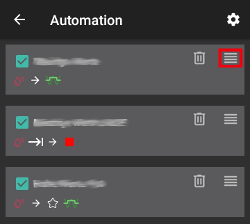
Delete automation rules¶
To delete an automation rule click on trash icon.
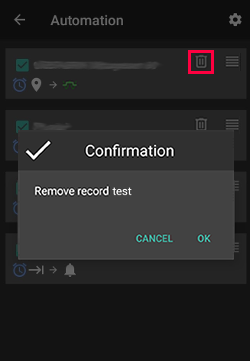
Good practice & caveats¶
When you start using automation or create a new rule, first add a notification only until you are sure the rule is working well.
Watch the rule results.
Don’t try to make conditions too easy (i.e.: IF bg > 80 mg/dl AND bg < 180 mg/dl)
Doubly important if action is a profile switch!
Try to use Temp Targets instead of Profile Switches. Temp Targets do not reset Autosens back to 0.
Make sure Profile switches are made sparingly and preferably at a last resort.
Profile switching renders Autosens useless for a min of 6 hours.
Profile switching will not reset the profile back to your base profile
You have to make another rule to set this back or do it manually!
Increased risk of hypoglycemia if profile switch does not expire or reset back to base profile.
Příklady¶
These are just setup examples, no advises. Don’t reproduce them without being aware what you are actually doing or why you need them.
Switching profiles for your daily activities (like school, gym, weekend, workday…) using geolocation, wifi, time etc.
Setting temp target for activities based on time, location, connection to a bluetooth device…
Setting eating soon temp targets based on time, location…
Dočasný cíl při nízké glykémii¶
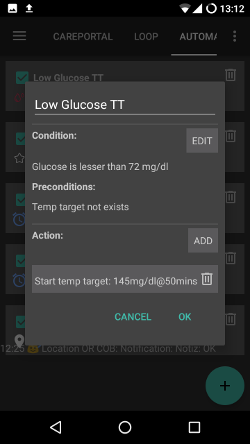
This is made by someone who wants to get a hypo temp target automatically when having low glucose.
Dočasný cíl v době oběda¶
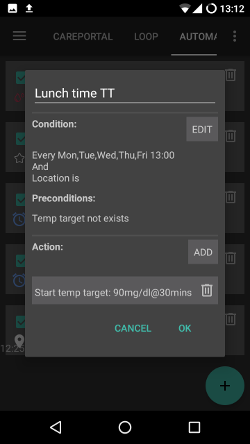
This example is made by someone who has lunch at work at the same time every day during the week. If he or she stays at a certain time in his or her lunch location, automation will set a low temp target (eating soon) while waiting for the lunch. Because of the „And“ connection, it only happens during the chosen time and if he or she is at the chosen location. So it does not work on any other time at this location or on this time when the person stays at home.
Incorrect use of automation¶
Please be aware to use automation incorrectly. This might lead to difficulties and even danger for your health. Examples for incorrect use are for instance:
Trying to override algorithm at all instead of help only (i.e. by changing profile instead of tunning basal, IC etc.)
Setting profile to compensate food
Setting profile without duration
Creating one way rules (i.e. do something but don’t undo it by another rule)
Creating long term rules
Alternativy¶
For advanced users, there are other possibilities to automate tasks using IFTTT or a third party Android app called Automate. Some examples can be found here.