Diaconn G8 Insulinpumpe¶
Bluetooth-Pairing¶
Click on the hamburger menu in the top left corner.
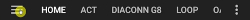
Click on Config Builder.
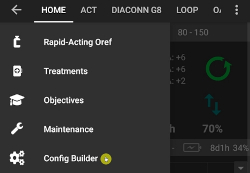
After selecting the Diaconn G8 Pump click on the Settings icon (cog wheel).

Choose Selected pump.

Select your insulin pump’s model number once it appears in the list.
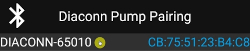
There are two options to check your model number:
Die letzten 5 Ziffern der Seriennummer auf der Rückseite der Pumpe.
Click on O button > Information > BLE > Last 5 digits.
{image} ../images/DiaconnG8/DiaconnG8_06.jpg :alt: check model no.Once you select your pump, a window appears asking for a pin code. Gib die PIN-Nummer ein, die auf Deiner Pumpe angezeigt wird, um die Verbindung abzuschließen.
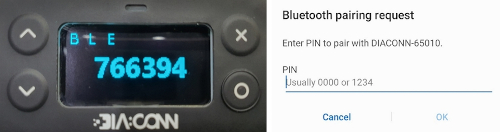
Überprüfung des Pumpenstatus und Synchronisierung der Protokolle¶
Once your pump is connected, click on the Bluetooth symbol to check the status and to synchronize logs.
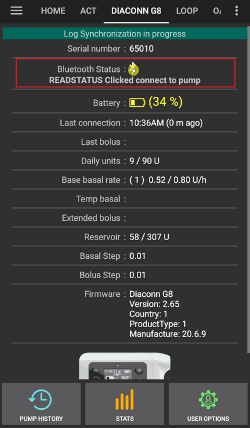
Bluetooth-Fehlerbehebung¶
What to do in the case of an unstable Bluetooth connection with the pump.
Methode 1) Überprüfe die Pumpe erneut, nachdem die AAPS-Anwendung abgeschlossen ist.¶
Click on the 3 dots button on the top right.

Click on Exit.
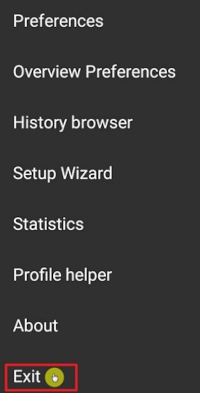
Methode 2) Wenn die erste Methode nicht funktioniert, trenne die Bluetooth-Verbindung und stelle sie dann wieder her.¶
Press and hold the Bluetooth button at the top for about 3 seconds.
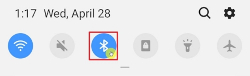
Click on the Setting button on the paired Diaconn G8 Insulin pump.
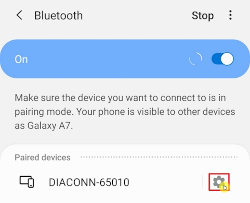
Unpair.
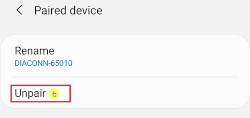
Repeat the Bluetooth pairing process for the pump (see above).
Weitere Informationen¶
Options-Einstellungen für Diaconn G8 Insulinpumpe¶
Config manager > pump > Diaconn G8 > Settings
DIACONN G8 at the top> 3 dots button on the top right > Diaconn G8 Preferences
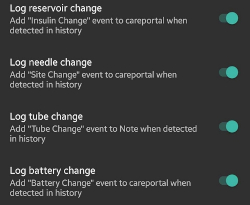
If the Log reservoir change option is activated, the relevant details are automatically uploaded to the careportal when an “Insulin Change” event occurs.
If the Log needle change option is activated, the relevant details are automatically uploaded to the careportal when a “Site Change” event occurs.
If the Log tube change option is activated, the relevant details are automatically uploaded to the careportal when a “Tube Change” event occurs.
If the Log battery change option is activated, the relevant details are automatically uploaded to the careportal when a “Battery Change” event occurs, and the PUMP BATTERY CHANGE button in the ACTION tab is deactivated. (Hinweis: Um die Batterie zu wechseln, stoppe bitte alle laufenden Injektionsvorgänge.)

Funktion verzögerter Bolus¶
If you use extended bolus it will disable closed loop.
See this page for details why extended bolus does not work in a closed loop environment.