Dexcom G6
Basics first
Follow general CGM hygiene and setting sensor recommendation here.
General hints for looping with G6
Recent transmitters are called Firefly. Sensors cannot be restarted without removing the transmitter, which itself cannot be reset, they also do not generate raw data.
If you are restarting sensors, ensure you are ready to calibrate and keep an eye on variation.
Pre-soaking of the G6 with factory calibration is likely to give variation in results. If you do pre-soak, then to get best results, you will probably need to calibrate the sensor.
Read more in the article published by Tim Street at www.diabettech.com.
If using G6 with xDrip+
If you are using a recent (Firefly) transmitter, preemptive restarts are ignored.
If you are using a modded transmitter you do not need to use preemptive restarts.
If you are using an old rebatteried transmitter, the safest thing to do is disable preemptive restarts. Though, in this case you will have to use the G6 in non-native mode (which is unadvisable as it disables factory calibration and doesn’t filter noisy readings), or else the sensor will stop after 10 days.
The Dexcom G6 transmitter can simultaneously be connected to the Dexcom receiver (or alternatively the t:slim pump) and one app on your phone.
When using xDrip+ as receiver uninstall the Dexcom app first. You cannot connect xDrip+ and Dexcom app with the transmitter at the same time!
If you need Clarity and want to profit from xDrip+ alarms use the BYODA with local broadcast to xDrip+. You can also use xDrip+ as a companion app of the official Dexcom app, but you might experience delays in BG readings.
If not already set up, download xDrip+ and follow the instructions on xDrip+ settings page.
Select xDrip+ in in ConfigBuilder, BG Source.
Adjust settings in xDrip+ according to xDrip+ settings page
If using G6 with Build Your Own Dexcom App
Build Your Own Dexcom App (BYODA) supports local broadcast to AAPS and/or xDrip+ (not for G5/ONE/G7 sensors!)
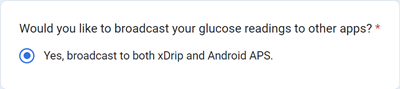
This app lets you use your Dexcom G6 with any Android smartphone.
Uninstall the original Dexcom app or patched Dexcom app if you used one of those previously (do not stop the currently running sensor)
Install the downloaded apk
Enter sensor code and transmitter serial no. in patched app.
In phone settings go to apps > Dexcom G6 > permissions > additional permissions and press “Access Dexcom app”.
After short time BYODA should pick-up transmitter signal.
Settings for AAPS
Select “Dexcom App (patched)” in in ConfigBuilder, BG Source.
If you don’t receive any values select any other data source, then re-select “Dexcom App (patched)” to trigger the demand for permissions to establish the connection between AAPS and BYODA-broadcast.
Settings for xDrip+
Select “640G/Eversense” as data source.
Command “start sensor” must be performed in xDrip+ in order to receive values. This will not affect your current sensor controlled by Build Your Own Dexcom App.
Troubleshooting G6
Dexcom G6 specific troubleshooting
Scroll down to Troubleshooting here.
General troubleshooting
General Troubleshooting for CGMs can be found here.
New transmitter with running sensor
If you happen to change transmitter during a running sensor session you might try to remove the transmitter without damaging the sensor mount. A video can be found here. If you opt for this solution instead, you must be careful to avoid damaging sensor contacts with the strip.