DanaR Pump
These instructions are for configuring the app and your pump if you have a DanaR. Visit DanaRS Insulin Pump if you have the DanaRS launched in 2017 instead.
In the pump go to Main Menu > Setting > User Option
Turn on «8. Extended Bolus»
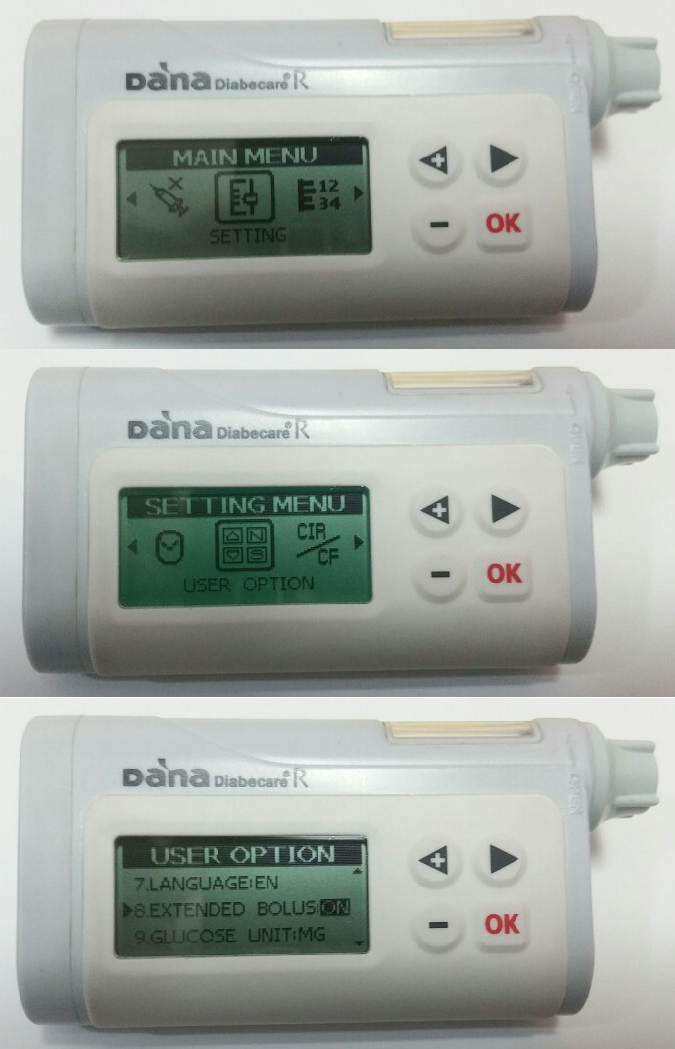
Go to Main Menu > Setting > Discovery
In phone settings go to Bluetooth, scan for nearby devices, select your DanaR serial number and input your password (Pairing password is 0000). If DanaR is not showing in scan then restart phone and take DanaR battery out, replace and start these two steps again.
In AAPS go to Config Builder and select the type of DanaR you have (DanaR, DanaR Korean, DanaRv2)
Select Menu by tapping the 3 dots in the top right. Select Preferences.
Select DanaR Bluetooth device, and click your DanaR serial number.
Select Pump password, and input your password. (Default password is 1234)
If you want AAPS to allow basal rate above 200%, enable Use extended boluses for >200%. Note this means you cannot loop with high TBRs whilst using extended boluses for food.
In Preferences under DanaR pump settings you can change the default bolus speed used (12sec per 1u, 30sec per 1u or 60sec per 1u).
Set basal step on pump to 0.01 U/h
Set bolus step on pump to 0.1 U/h
Enable extended boluses on pump
Timezone traveling with Dana R pump
For information on traveling across time zones see section Timezone traveling with pumps.