Notas de la versión
Por favor, sigue las instrucciones del manual de actualización. También puede encontrar una sección de resolución de problemas que se ocupa de las dificultades más comunes cuando se actualiza en la página de actualización manual.
Recibirá la siguiente información tan pronto como se disponga de una nueva actualización:
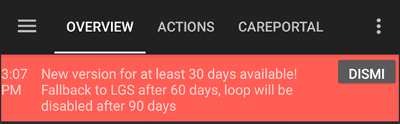
Entonces tienes 60 días para actualizar. Si no actualiza dentro de estos 60 días, la AAPS retrocederá a LGS (suspensión de glucosa baja -ver glosario) como en el objetivo 6.
Si no se actualiza durante otros 30 días (90 días a partir de la fecha de la nueva versión), AAPS cambiará a Lazo Abierto.
Por favor, entienda que este cambio no tiene la intención de molestarlo, sino que se debe a razones de seguridad. Las nuevas versiones de AAPS no sólo proporcionan nuevas características, sino también importantes correcciones de seguridad. Por lo tanto, es necesario actualizar lo antes posible. Desafortunadamente, todavía hay informes de error de versiones muy antiguas, por lo que esto es un intento de mejorar la seguridad para cada usuario y toda la comunidad de DIY. Gracias por tu comprensión.
First version of AAPS
La primera versión de prueba comenzó en 2015. En 2016 se publicó la primera versión.
La cronología de estos lanzamientos no está disponible en este momento, pero como es una pregunta recurrente, lo documentamos aquí.
Versión de Android y versión de AAPS
Si tu smartphone utiliza una versión de Android anterior a Android 9, no podrás utilizar AAPS v3 y posteriores, ya que requiere al menos Android 9.
Se han lanzado nuevas versiones de AAPS que sólo comprueban la versión de Android del teléfono, para permitir a los usuarios instalar versiones anteriores de AAPS en teléfonos con versiones de Android inferiores a Android 9. No se incluyen otras mejoras.
Android 9 y superiores
Usa la última versión de AAPS
Descargar el código fuente de AAPS desde https://github.com/nightscout/AndroidAPS
Android 8
Usa la versión de AAPS 2.8.2.1
Descargar el código de AAPS desde https://github.com/nightscout/AndroidAPS branch 2.8.2.1
Android 7
Usa la versión de AAPS 2.6.2
Descargar el código de AAPS desde https://github.com/nightscout/AndroidAPS branch 2.6.2
Versión de WearOS
AAPS 3.2 requiere al menos la API 28 de WearOS (Android 9)
Version 3.2.0.0 dedicada a @Philoul
Fecha de lanzamiento: 23-10-2023
Notas importantes
NS 15 es necesario
Al utilizar websockets en el plugin NS v3, los tratamientos introducidos a través de NS UI (botón más) y otras aplicaciones que utilizan la API v1, no se envían a AAPS. Esto se solucionará en futuras versiones de NS. Utiliza siempre el mismo cliente (v1 o v3) en AAPS y AAPSClient hasta que NS cambie completamente a v3 internamente. Lo mismo es válido para AAPS y el propio AAPSClient.
Websockets en el plugin v3 funciona de forma similar al plugin v1. Sin websockets habilitados, AAPS programa regularmente descargas desde NS, lo que debería reducir el consumo de batería, porque NS no está permanentemente conectado. En el lado opuesto, supone retrasos en el intercambio de datos. Please read here the important comments from the dev team before you use it!
Si está utilizando xDrip+ como fuente de datos de glucosa, debes seleccionarlo de nuevo después de la actualización, debido a cambios internos.
Tidepool puede utilizarse como sustituto de NS para superar el primer objetivo.
Si envías datos a xDrip+, debes configurar el plugin de sincronización de xDrip+. In order to receive BGs from AAPS in xDrip, “xDrip+ Sync Follower” must be selected as source
Si quieres cambiar al controlador ComboV2, Ruffy debe ser desinstalado y la bomba emparejado de nuevo a AAPS
Para utilizar el complemento ISFDinámico, debes iniciar el Objetivo 11 (todos los anteriores deben estar en estado terminado para permitir el inicio del objetivo 11)
Cambios
Controlador de bomba EOPatch2 / Glucomen Day Pump @jungsomyeonggithub @MilosKozak
Controlador de bomba Accu-Chek Combo V2 (sin necesidad de Ruffy) @dv1
Controlador de bomba Medtrum Nano @jbr7rr
Controlador de bomba Korean DanaI @MilosKozak
Soporte al MCG Glunovo @christinadamianou
Soporte a Dexcom G7 @MilosKozak @rICTx-T1D @khskekec
Plugin NSClient v3 @MilosKozak
Soporte para Tidepool @MilosKozak
Pulgin de suavizado @MilosKozak, @justmara, Suavizado Exponencial @nichi (Tsunami), Suavizado Promedio @jbr7rr
Algoritmo ISF Dinámico @Chris Wilson, @tim2000s
Integración Relojes Garmin & Soporte de ritmo cardiaco @buessow
Nuevo logo @thiagomsoares
Nuevas esferas @Philoul
Corregidos muchos problemas de la versión 3.1
Permitir añadir notas desde más lugares @Sergey Zorchenko
Correcciones de la interfaz gráfica @MilosKozak @osodebailar @Andries-Smit @yodax @Philoul @dv1 @paravoid
Nuevos comandos SMS para Lazo LGS/Cerrado @pzadroga
Traducciones Wear @Andries-Smit
Traslado de comunicaciones con xDrip+ a un módulo independiente @MilosKozak
Cambios internos: actualización de versiones de librerías, migración a rx3, nueva estructura de módulos @MilosKozak
Correcciones en el controlador de Diaconn @miyeongkim
Más opciones de mantenimiento de la base de datos @MilosKozak
AAPSClient proporciona información si el teléfono principal está conectado a la electricidad @MilosKozak
Cambio en asistente de bolo. Si el MCG no está disponible, se ignora el porcentaje (es decir, se utiliza el 100%)
Migración al sistema de compilación KTS @MilosKozak
Mejora en la integración de CI @MilosKozak y @buessow
Limpieza de pruebas @ryanhaining @MilosKozak
110k+ nuevas líneas de código, 240k líneas modificadas, 6884 archivos modificados
Important comments on using v3 versus v1 API for Nightscout with AAPS
v1 is the old protocol used for exchanging data between NS web site and NS server. It has many limitations
v1 sends only 2 days of data
v1 send all 2 days data on every reconnection
using websockets is mandatory = permanent connection, more battery compsumption
during frequent disconnects to NS connection is paused for 15 minutes to prevent high data usage
v3 is new protocol. More safe and efficient
while using tokens you can better define access rights
protocol is more efficient on both sides (AAPS & NS)
It can read up to 3 months of data from NS
you can choose to use or to not use websockets on every device (using means faster updates, not using means lower power compsumption, but slower updates ie. minutes)
NSClient is not paused on disconnections
LIMITATIONS
NS 15 must be used with AAPS 3.2
v3 doesn’t see updates done by v1 protocol (probably it will be resolved in some future version of NS)
in opposite because of old uneffective method of tracking changes v1 see changes done by v3
remember NS still uses v1 internaly so far thus is not possible to enter data through NS web UI if you are using v3. You must use AAPSClient on SMS if you want enter data remotely
RECOMMENDED SETTING
because of all above you should choose only one method and use it on all devices (remember all other uploaders at time of writing this are using v1). If you decide to go to v3, select v3 in AAPS and all AAPSClients
v3 is preffered because of efficiency
using websockets or not using with v3 depends on your preference
it HIGHLY recommended to let AAPS gather all data and then upload it to NS as a single uploader. All other devices/applications should only read from NS. By doing it you’ll prevent conflicts and sync errors. This is valid for getting BG data to NS using Dexcom Share connector etc. too
Versión 3.1.0
Fecha de lanzamiento: 19-07-2022
Notas importantes
Después de actualizar, desinstalar la aplicación Wear del reloj e instalar la nueva versión (no se puede actualizar directamente)
Usuarios de Omnipod: Actualizar cuando toque cambio del POD !!!
Cambios
Corrección de errores de la versión 3.0
Corrección de congelación de la aplicación @MilosKozak
Correcciones de los controladores de las bombas DASH @avereha
Corrección de controladores de las bombas Dana @MilosKozak
Importantes mejoras de la interfaz gráfica (UI), limpieza y unificación. Migración a «Material Design», estilos, tema claro, nuevos iconos, etc. @Andries-Smit @MilosKozak @osodebailar @Philoul
Añadido Widget @MilosKozak
Soporte para Aidex CGM @andyrozman @markvader (sólo Pumpcontrol)
Watch
Wear OS tiles <../Configuration/Configuration/Watchfaces.mdl#wear-os-tiles>, translations @Andries-SmitCódigo de Wear refactorizado. Not backward compatible anymore @MilosKozak
Mejoras de accesibilidad por @Andries-Smit
Nueva opción de protección PIN @Andries-Smit
Permite cambiar la escala gráfica desde el menú @MilosKozak
Más estadísticas disponibles @MilosKozak
Complemento MDI eliminado en favor de la Bomba Virtual
Nueva acción de automatización: Detener procesamiento (siguiendo reglas)
Versión 3.0.0
Fecha de lanzamiento: 31-01-2022
Notas importantes
Ahora, la versión mínima requerida de Android es la 9.0
Data is not migrated to new database. Do not complain, it’s so huge change so it’s simply not possible. Debido a esto, después de aplicar la actualización, el IOB, los COB, los tratamientos, etc. serán elimiandos. You have to create new profile switch and start with zero IOB and COB. Planifica la actualización con cuidado. La mejor situación para realizar la actualización es cuando no tengamos insulina activa ni carbohidratos.
Use the same version of AAPS and NSClient
Make sure to check and adjust settings after updating to 3.0 as described here.
Pasos de preparación
At least two days before update:
disable Dexcom bridge in Nightscout
if you are using G5/G6 and xDrip as a collector, you have to update xDrip to a nightly version newer than 14th January 2022
if you are using G5/G6 switching to BYODA as collector is recommended to take advantage of back-smoothing (you can still use xDrip for other purposes, xDrip can receive data from BYODA)
Cambios
100k lines changed, 105k new lines of code
Omnipod DASH support @AdrianLxM @avereha @bartsopers @vanelsberg
Dana-i support @MilosKozak
Glunovo support
Internal database upgraded to Room @MilosKozak @Tebbe @AdrianLxm @Philoul @andyrozman
Lot of code rewritten to Kotlin @MilosKozak
New internal interface for pump drivers
NSClient rewritten for better synchronization and more detailed customization @MilosKozak
Record deletion from NS is not allowed (only invalidation through NSClient)
Record modification from NS is not allowed
Sync setting available without engineering mode (for parents)
Ability to resync data
Profile switch behavior change. Now is distinguished between Profile Switch (something that user wants) and Profile change (when change is executed by pump) @MilosKozak @Tebbe
You can start activity temporary target during creation of profile switch @MilosKozak
NSProfile is gone, just local profile can be used. Local profile can be synced to NS. @MilosKozak.
Forgotten master password reset procedure @MilosKozak
User actions tracing @Philoul
New automation TempTargetValue trigger @Philoul
New automation Careportal action @Philoul
Add Bolus reminder in Carbs Dialog @Philoul
Bolus Wizard improvement
UI improvements @MilosKozak
New user buttons for automations @MilosKozak
New automation layout @MilosKozak
History browser updated and fixed @MilosKozak
Objective9 removed @MilosKozak
Fixed bug associated to unstable CGM data @MilosKozak
DanaR and DanaRS communication improvement @MilosKozak
CircleCI integration @MilosKozak
Files location change:
/AAPS/extra (engineering mode)
/AAPS/logs /AAPS/exports
/AAPS/preferences
Versión 2.8.2
Fecha de lanzamiento: 23-01-2021
Please see also important hints for version 2.8.1.1 below.
Cambios
stability improvements
more tweaking for Android 8+
improved icons
watch improvements
NSClient fixes
Bolus advisor now works with Pumpcontrol and NSClient
Versión 2.8.1.1
Fecha de lanzamiento: 12-01-2021
(important-hints-2-8-1-1)
Notas importantes
Option NS_UPLOAD_ONLY has been forced ON for all 2.8.1 users.
If you use NSClient to enter TT, carbs or profile switches you must turn it off in AAPS but only in case your synchronization is working well (ie. you don’t see unwanted data changes like self modification of TT, TBR etc).
ATTENTION: DO NOT do this if you have any other app handle treatments ( like xDrip broadcast/upload/sync…).
NS_UPLOAD_ONLY can only be turned off if engineering mode is enabled.
Cambios principales
RileyLink, Omnipod and MDT pump improvements and fixes
forced NS_UPLOAD_ONLY
fix for SMB & Dexcom app
watchface fixes
crash reporting improved
gradle reverted to allow direct watchface instalation
automation fixes
RS driver improvement
various crashes fixed
UI fixes and improvements
new translations
Versión 2.8.0
Fecha de lanzamiento: 01-01-2021
Notas importantes
Minimum Android version is 8.0 now. For older Android versions you can still use 2.6.1.4 from old repo.
Objectives have changed. Finish not completed objectives before update.
Repository location still on https://github.com/nightscout/AndroidAPS . If you are not familiar with git the easiest way for update is remove directory with AAPS and do a new clone.
Please use Android Studio 4.1.1 or newer to build the apk.
Nuevas características importantes
Omnipod Eros support @bartsopers @andyrozman @ktomy @samspycher @TeleRiddler @vanelsberg @eurenda and special thanks to @ps2 @itsmojo, everybody else involved in the Loop driver for Omnipod and @jlucasvt from GetRileyLink.org
bolus advisor & eating reminder @MilosKozak
New watchface @rICTx-T1D
Dana RS connection improvements @MilosKozak
Removed «Unchanged CGM values» behavior in SMB for Dexcom native app
New «Pregnant» patient type @Brian Quinion
New NSClient tablet layout @MilosKozak
NSClient transfer insulin, senstivity and display settings directly from main AAPS @MilosKozak
Preferences filter @Brian Quinion
New pump icons @Rig22 @@teleriddler @osodebailar
SetupWizard improvements @MilosKozak
Security improvements @dlvoy
Various improvements and fixes @AdrianLxM @Philoul @swissalpine @MilosKozak @Brian Quinion
Versión 2.7.0
Fecha de lanzamiento: 24-09-2020
Make sure to check and adjust settings after updating to 2.7 as described here.
You need at least start objective 11 (in later versions objective 10!) in order to continue using Automation feature (all previous objectives must be completed otherwise starting Objective 11 is not possible). If for example you did not finish the exam in objective 3 yet, you will have to complete the exam before you can start objective 11. This will not effect other objectives you have already finished. You will keep all finished objectives!
Nuevas características importantes
internal use of dependency injection, updates libraries, code rewritten to kotlin @MilosKozak @AdrianLxM
using modules for Dana pumps @MilosKozak
new layout, layout selection @MilosKozak
new status lights layout @MilosKozak
multiple graphs support @MilosKozak
Profile helper @MilosKozak
visualization of dynamic target adjustment @Tornado-Tim
new preferences layout @MilosKozak
SMB algorithm update @Tornado-Tim
Low glucose suspend mode @Tornado-Tim
carbs required notifications @twain47 @Tornado-Tim
removed Careportal (moved to Actions) @MilosKozak
new encrypted backup format @dlvoy
new SMS TOTP authentication @dlvoy
new SMS PUMP CONNECT, DISCONNECT commands @Lexsus
better support for tiny basals on Dana pumps @Mackwe
small Insight fixes @TebbeUbben @MilosKozak
«Default language» option @MilosKozak
vector icons @Philoul
set neutral temps for MDT pump @Tornado-Tim
History browser improvements @MilosKozak
removed OpenAPS MA algorithm @Tornado-Tim
removed Oref0 sensitivity @Tornado-Tim
Biometric or password protection for settings, bolus @MilosKozak
new automation trigger @PoweRGbg
Open Humans uploader @TebbeUbben @AdrianLxM
New documentation @Achim
Versión 2.6.1.4
Fecha de lanzamiento: 04-05-2020
Please use Android Studio 3.6.1 or newer to build the apk.
Nuevas características importantes
Insight: Disable vibration on bolus for firmware version 3 - second attempt
Otherwise is equal to 2.6.1.3. La actualización es opcional.
Versión 2.6.1.3
Fecha de lanzamiento: 03-05-2020
Please use Android Studio 3.6.1 or newer to build the apk.
Nuevas características importantes
Insight: Disable vibration on bolus for firmware version 3
Otherwise is equal to 2.6.1.2. La actualización es opcional.
Versión 2.6.1.2
Fecha de lanzamiento: 19-04-2020
Please use Android Studio 3.6.1 or newer to build the apk.
Nuevas características importantes
Fix crashing in Insight service
Otherwise is equal to 2.6.1.1. If you are not affected by this bug you don’t need to upgrade.
Versión 2.6.1.1
Fecha de lanzamiento: 06-04-2020
Please use Android Studio 3.6.1 or newer to build the apk.
Nuevas características importantes
Resolves SMS CARBS command issue while using Combo pump
Otherwise is equal to 2.6.1. If you are not affected by this bug you don’t need to upgrade.
Versión 2.6.1
Fecha de lanzamiento: 21-03-2020
Please use Android Studio 3.6.1 or newer to build the apk.
Nuevas características importantes
Allow to enter only
https://in NSClient settingsFixed BGI displaying bug on watches
Fixed small UI bugs
Fixed Insight crashes
Fixed future carbs with Combo pump
Fixed LocalProfile -> NS sync
Insight alerts improvements
Improved detection of boluses from pump history
Fixed NSClient connection settings (wifi, charging)
Fixed sending of calibrations to xDrip
Versión 2.6.0
Fecha de lanzamiento: 29-02-2020
Please use Android Studio 3.6.1 or newer to build the apk.
Nuevas características importantes
Small design changes (startpage…)
Careportal tab / menu removed - more details here
-
Local profile can hold more than 1 profile
Profiles can be cloned and edited
Ability of upload profiles to NS
Old profile switches can be cloned to new profile in LocalProfile (timeshift and percentage is applied)
Veritical NumberPicker for targets
SimpleProfile is removed
Extended bolus feature - closed loop will be disabled
MDT plugin: Fixed bug with duplicated entries
Units are not specified in profile but it’s global setting
Added new settings to startup wizard
Different UI and internal improvements
New SMS commands BOLUS-MEAL, SMS, CARBS, TARGET, HELP
Fixed language support
Objectives: Allow to go back, Time fetching dialog
Automation: allow sorting
Automation: fixed bug when automation was running with disabled loop
New status line for Combo
GlucoseStatus improvement
Fixed TempTarget NS sync
New statistics activity
Allow Extended bolus in open loop mode
Android 10 alarm support
Tons on new translations
Versión 2.5.1
Fecha de lanzamiento: 31-10-2019
Please note the important notes and limitations listed for version 2.5.0. * Fixed a bug in the network state receiver that lead to crashes with many (not critical but would waste a lot of energy re-calculating things). * New versioning that will allow to do minor updates without triggering the update-notification.
Versión 2.5.0
Fecha de lanzamiento: 26-10-2019
Notas importantes
Please use Android Studio Version 3.5.1 or newer to build the apk or update.
If you are using xDrip identify receiver must be set.
If you are using Dexcom G6 with the patched Dexcom app you will need the version from the 2.4 folder.
Glimp is supported from version 4.15.57 and newer.
¿Es esta actualización para mí? Actualmente NO es soportado
Android 5 and lower
Poctech
600SeriesUploader
Patched Dexcom from 2.3 directory
Nuevas características importantes
Internal change of targetSDK to 28 (Android 9), jetpack support
RxJava2, Okhttp3, Retrofit support
Old Medtronic pumps support (RileyLink need)
Allow to bolus only part from bolus wizard calculation
Rendering insulin activity
Adjusting IOB predictions by autosens result
New support for patched Dexcom apks (2.4 folder)
Signature verifier
Allow to bypass objectives for OpenAPS users
New objectives - exam, application handling (If you started at least objective «Starting on an open loop» in previous versions exam is optional.)
Fixed bug in Dana* drivers where false time difference was reported
Fixed bug in SMS communicator
Versión 2.3
Fecha de lanzamiento: 25-04-2019
Nuevas características importantes
Important safety fix for Insight (really important if you use Insight!)
Fix History-Browser
Fix delta calculations
Language updates
Check for GIT and warn on gradle upgrade
More automatic testing
Fixing potential crash in AlarmSound Service (thanks @lee-b !)
Fix broadcast of BG data (works independently of SMS permission now!)
New Version-Checker
Versión 2.2.2
Fecha de lanzamiento: 07-04-2019
Nuevas características importantes
Autosens fix: deactivate TT raises/lowers target
New translations
Insight driver fixes
SMS plugin fix
Versión 2.2
Fecha de lanzamiento: 29-03-2019
Nuevas características importantes
Wear Update
SMS plugin update
Go back in objectives.
Stop loop if phone disk is full
Versión 2.1
Fecha de lanzamiento: 03-03-2019
Nuevas características importantes
Accu-Chek Insight support (by Tebbe Ubben and JamOrHam)
Status lights on main screen (Nico Schmitz)
Daylight saving time helper (Roumen Georgiev)
Fix processing profile names comming from NS (Johannes Mockenhaupt)
Fix UI blocking (Johannes Mockenhaupt)
Support for updated G5 app (Tebbe Ubben and Milos Kozak)
G6, Poctech, Tomato, Eversense BG source support (Tebbe Ubben and Milos Kozak)
Fixed disabling SMB from preferences (Johannes Mockenhaupt)
Misceláneo
If you are using non default
smbmaxminutesvalue you have to setup this value again
Versión 2.0
Fecha de lanzamiento: 03-11-2018
Nuevas características importantes
oref1/SMB support (oref1 documentation) Be sure to read the documentation to know what to expect of SMB, how it will behave, what it can achieve and how to use it so it can operate smoothly.
_Accu-Chek Combo pump support
Setup wizard: guides you through the process of setting up AAPS
Valores para ajustar cuando se cambia de AMA a SMB
Objective 10 must be started for SMBs to be enabled (SMB tab generally shows what restrictions apply)
maxIOB now includes _all_ IOB, not just added basal. Es decir, si se le da un bolo de 8 U para una comida y maxIOB es 7 U, no se entregarán SMB hasta que el IOB caiga por debajo de 7 U.
min_5m_carbimpact default has changed from 3 to 8 going from AMA to SMB. If you are upgrading from AMA to SMB, you have to change it manually
Note when building AAPS 2.0 apk: Configuration on demand is not supported by the current version of the Android Gradle plugin! Si la compilación falla con un error en la configuración personalizada, puede realizar lo siguiente:
Open the Preferences window by clicking File > Settings (on Mac, Android Studio > Preferences).
In the left pane, click Build, Execution, Deployment > Compiler.
Uncheck the Configure on demand checkbox.
Click Apply or OK.
Pestaña general
Top ribbon gives access to suspend/disable loop, view/adjust profile and to start/stop temporary targets (TTs). Los TTs utilizan los valores predeterminados establecidos en las preferencias. La nueva opción de Hypo TT es una temporal alta TT para evitar que el lazo haga una sobrecorrección muy agresiva en el rescate de carbohidratos.
Treatment buttons: old treatment button still available, but hidden by default. Ahora la visibilidad de los botones se puede configurar. New insulin button, new carbs button (including eCarbs/extended carbs)
Colored prediction lines
Option to show a notes field in insulin/carbs/calculator/prime+fill dialogs, which are uploaded to NS
Updated prime/fill dialog allows priming and creating careportal entries for site change and cartridge change
Reloj
Separate build variant dropped, included in regular full build now. Para utilizar los controles de bolo desde el reloj, habilite este valor en el teléfono
Wizard now only asks for carbs (and percentage if enabled in watch settings). Los parámetros que se incluyen en el cálculo se pueden configurar en la configuración del teléfono
confirmations and info dialogs now work on wear 2.0 as well
Added eCarbs menu entry
Nuevos plugins
PocTech app as BG source
Dexcom patched app as BG source
oref1 sensitivity plugin
Misceláneo
App now uses drawer to show all plugins; plugins selected as visible in config builder are shown as tabs on top (favourites)
Overhaul for config builder and objectives tabs, adding descriptions
New app icon
Lots of improvements and bugfixes
Nightscout-independent alerts if pump is unreachable for a longer time (e.g. depleted pump battery) and missed BG readings (see Local alerts in settings)
Option to keep screen on
Option to show notification as Android notification
Advanced filtering (allowing to always enable SMB and 6h after meals) supported with patched Dexcom app or xDrip with G5 native mode as BG source.