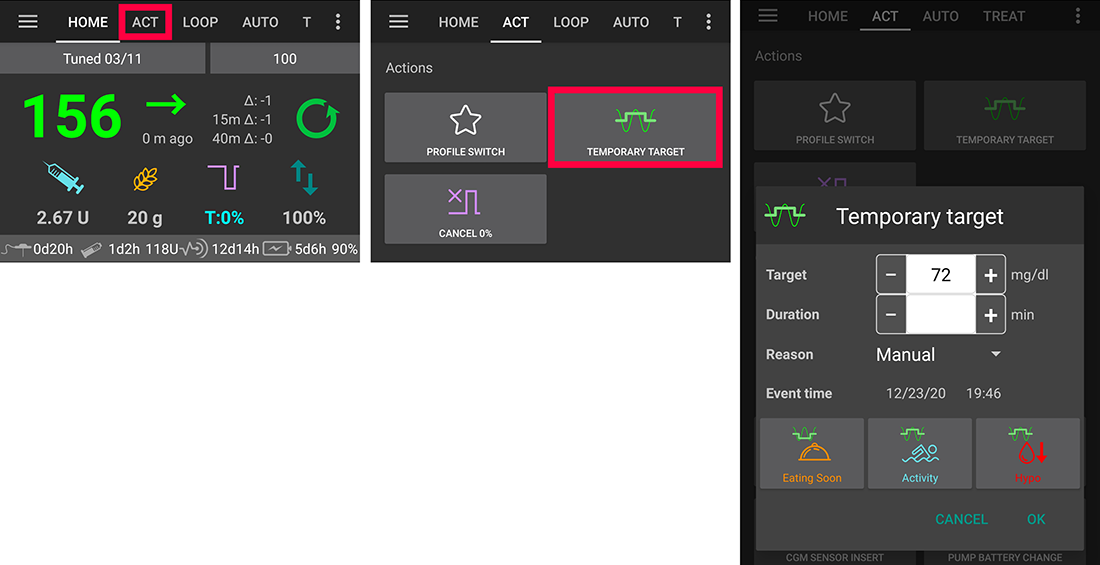Objetivos temporales
¿Qué son los objetivos temporales y como puedo ajustarlos y configurarlos?
A Temp-Target (or short TT) is an AAPS feature that allows the user to alter their BG target range for planned activities. This is achieved by AAPS manipulating the user’s insulin usage.
AAPS provides for three Temp-Target options suitable for exercise (Temp-Target- Activity), meals (Temp-Target- Eating soon) and predicted hypoglycemia (Temp-Target-Hypo). Temp-Targets are located under the Actions tab.
Users should have realistic expectations on the results that can be achieved when selecting a Temp-Target in AAPS. The success of attaining a desired BG target will vary depending on a multiple factors ranging from: the reliability of the user’s AAPS settings, overall BG control, IOB, insulin sensitivity, insulin resistance, level of exertion undertaken during the exercise and so forth.
A Temp-Target can take approximately 30 minutes or longer in order to attain a desired BG target. It is impossible for AAPS to achieve a BG target with immediate effect and users should be mindful of this when selecting a Temp-Target.
The table below summarises the features of Temp-Target- Activity, Temp-Target- Eating soon, and Temp-Target-Hypo.
Where can I select a Temp-Target?
go to Actions tab in AAPS;
select Temporary Target button; and then
select desired Temp-Target
Alternatively, Temp-Target can be activated in the “Carbs” button (step 1) by selecting the desired Temp-Target in the shortcuts (step 2) as shown below:
Where can I change the default Temp-Target and override with my own preferences?
To reconfigure the ‘BG target range’ and ‘duration’ allocated to the user’s default Temp-Target settings, go to the menu in AAPS on the top right hand corner and
select Preferences
scroll down to “Overview’
select ‘Default Temp-Targets’
step 4 indicates (below) where to change TT- Eating soon time period
step 5 indicates (below) where to change TT - Eating soon BG target range (and the same steps can be repeated for TT -Activity and TT - Hypo.
How do I cancel a Temp-Target?
To cancel a Temp-Target running, select the “Cancel” button in Temporary Target under the Actions tab as shown below.
Or short-click on the ‘BG Target’ in the yellow/green box located in the top right corner of AAPS, and select ‘cancel’ as shown below:
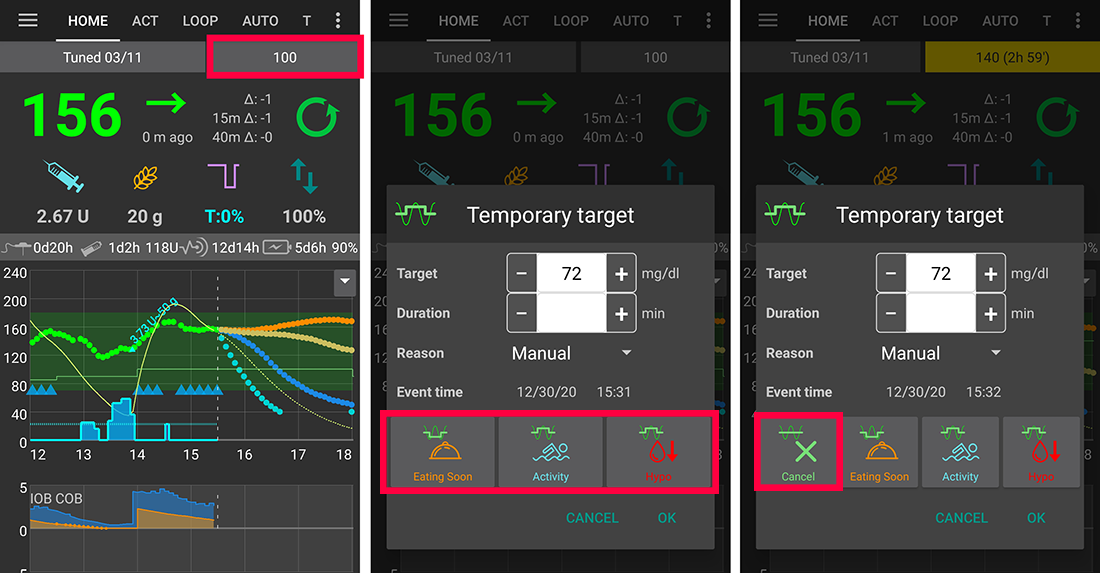
How do I select a “Default-Temp-Targets”
To select a Default-Temp-Target, the user can short click on the target in the right corner on the top in the overview-tab to show Temp Target dialog and click on “Eating Soon”, “Activity” or “Hypo” button, or use the shortcuts in the orange “Carbs” button.
To slightly adjust the values of a Default-Temp-Targett, long press the “Eating Soon”, “Activity” or “Hypo” button and then edit the values in the Target or Duration fields.
If a Temp target is running, an additional «Cancel» button is shown in dialog to cancel it.
Objetivo temporal ante Hipoglucemia
Temp-Target Hypo enables AAPS to prevent the user from experiencing low blood sugar by reducing insulin intake. If the user predicts their BG will go low: usually, AAPS should handle it, but much will depend on the stability of the user’s AAPS” settings. A Temp-Target Hypo enables the user to get ahead of the predicted low and update AAPS to reduce insulin.
Sometimes when hypo-treated carbs are eaten, the user’s BG can rapidly rise, and AAPS will correct against the fast rising BG by enabling SMBs.
Some users wish to avoid SMBs being given during Temp-Target Hypo. This is achieved by deactivating “Enable SMB with high Temp-Target” in Preferences (see further below):
In (Advanced, objective 9): the user can enable “High Temp-Targets raises sensitivity” for Temp-Targets of 100mg/dl or 5.5mmol/l or higher in OpenAPS SMB, AAPS will be more sensitive.
In (Advanced, objective 9): the user can deactivate “SMB with high temp target”, so that even if AAPS has COB > 0, “SMB with Temp-Target” or “SMB always” enabled and OpenAPS SMB active, AAPS will not give SMBs while high temp targets are active.
Note: if the user enters carbs with the carb button and your blood glucose is less than 72mg/dl or 4mmol/l, Temp-Target Hypo is automatically enabled by AAPS.
Actividad con Objetivo-Temporal
Before and during exercise, the user may require a higher target to prevent hypoglycemia during the activity.
To simplify Temp-Target Activity, the user can configure a default Temp-Target - Activity to raise BG levels by reducing insulin usage in order to slow down BG fall and avoid hypoglycemia.
New users to AAPS may need to experiment and personalise their Temp-Target Activity default settings in order to optimise this feature to work best for them. Everyone is different when it comes to attaining stable BG control during exercise. See also the sports section in FAQ. in FAQ.
Some users also prefer to activate a Profile switch (being a Profile decrease < 100% to reduced insulin delivery by AAPS) before and while Temp-Target Activity is on.
Advanced, objective 9: users can enable “High Temp-Targets raises sensitivity” for Temp-Targets higher or equal 100mg/dl or 5.5mmol/L in OpenAPS SMB. Then AAPS is more sensitive.
Additionally, if “SMB with high Temp-Target” is deactivated, AAPS will not deliver SMBs, even with COB > 0, “SMB with Temp-Target- or “SMB always” enabled and OpenAPS SMB active.
Comer pronto objetivo-temporal
Temp-Target -Eating soon can help accomplish a gentle drive down of BG and ensure there is ample IOB before eating.
This can be an important tool for those users who do not pre bolus, however the efficacy of Temp-Target -Eating soon will depend on a number of factors including: the user’s settings, if they eat a low carb diet and whether they are using a fast acting insulin (like Fiasp or Lyjumjev) in order to eliminate the need to pre bolus. Ordinarily, until users are experienced in AAPS they should expect to pre bolus when using Temp-Target -Eating soon and this is particularly so, if eating a high carb diet.
You can read more about the “Eating soon mode” in the article “How to do “eating soon” mode” or here.
Advanced, objective 9: If you use OpenAPS SMB and have “Low temp target lowers sensitivity”, AAPS works a little bit more aggressively. For this option there is a requirement for Temp-Target to be less than 100mg/dl or 5.5mmol/l.
How do I turn off SMB during Temp-Targets?
To action this select in Preferences > and deactivate “Enable SMB with high Temp-Target”.
This will ensure AAPS will not give SMBs, even with COB > 0, “SMB with Temp-Target” or “SMB alway” enabled and OpenAPS SMB active.
Objetivo-Temporal personalizado
If the user requires an manual adjustment to the Temp-Target long press the ‘Eating Soon’, ‘Activity’ or ‘Hypo’ button and then edit the values to the desired BG ‘target’ or ‘duration’ field.