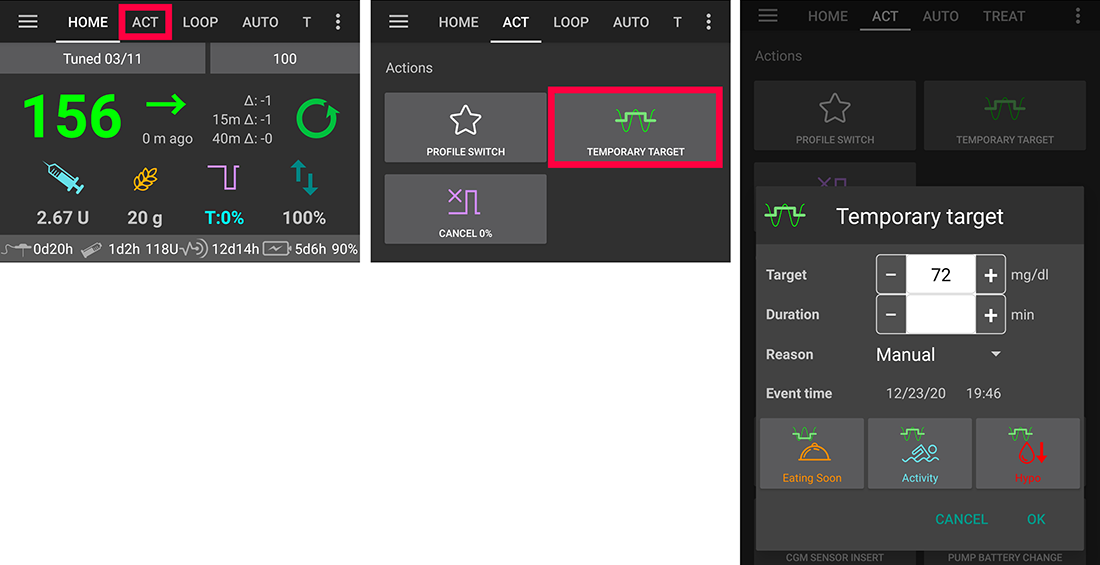임시 목표¶
임시 목표는 무엇이며, 어떻게 설정할 수 있을까요?¶
임시 목표 (또는 TT) 를 이용하여, 특정 기간 동안 혈당 목표를 변경할 수 있습니다. 이는 대부분 활동 시, 저혈당 시 (탄수화물 교정) 또는 식사 직전에 필요하며, 기본 설정으로 사용할 수 있습니다. 우측 상단 코너에 있는 메뉴의 설정 -> 기타 -> 임시 목표 기본값에서 설정할 수 있습니다.

To use one of the set “Default-Temp-Targets”, you can short click on your target in the right corner on the top in the overview-tab to show Temp Target dialog and click on Eating Soon, Activity or Hypo button, or use the shortcuts in the orange “Carbs” button. To manually set a “Custom Temp-Target” (BG value and/or duration), short click on your target in the top right corner or use the “Temporary Target“ button in the actions tab / menu.
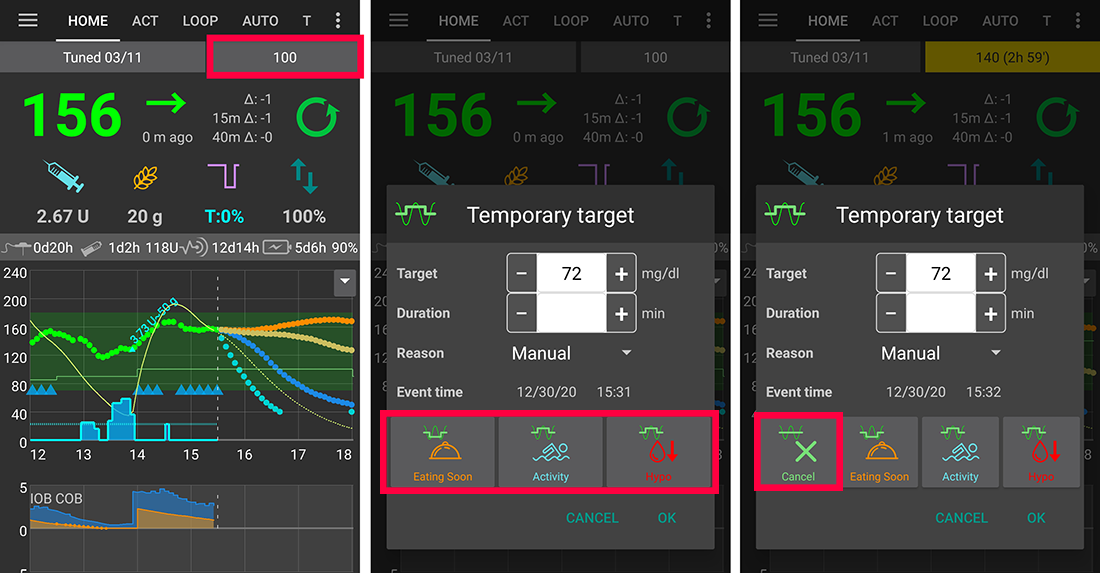
If you want to slightly adjust the values of a default temp target, you can long press the Eating Soon, Activity or Hypo button and then edit the values in the Target or Duration fields.
If a Temp target is running, an additional “Cancel” button is shown in dialog to cancel it
저혈당 임시 목표¶
가장 중요한 임시 목표라고 할 수 있습니다. 다음과 같은 이유 때문입니다:
혈당이 낮아지고 있는 것을 인식했을 때: 보통은 loop이 이를 조절할 수 있지만, 때때로 사용자가 loop보다 먼저 인지할 수도 있습니다. 따라서 목표 혈당값을 높게 설정하면 loop가 보다 빠르게 반응할 수 있습니다.
저혈당 교정 탄수화물 섭취 시, 혈당이 급격히 상승할 수 있습니다. Loop은 이러한 혈당 상승을 교정하거나, SMB가 활성화 되었을 경우 작동시킬 수 있습니다. “저혈당 임시 목표”는 이를 방지할 수 있습니다.
(advanced, objective 9): You can enable “High Temp-Targets raises sensitivity” for Temp-Targets of 100mg/dl or 5.5mmol/l or higher in OpenAPS SMB, so AndroidAPS is more sensitive.
(advanced, objective 9): You can deactivate “SMB with high temp target”, so that even if you have COB > 0, “SMB with Temp-Target” or “SMB always” enabled and OpenAPS SMB active, AndroidAPS won’t give SMBs while high temp targets are active.
참고: 혈당이 72mg/dl 또는 4mmol/l 미만인 경우, 탄수화물 버튼을 눌러 탄수화물 입력 시 저혈당 임시목표는 자동으로 활성화됩니다.
활동 임시 목표¶
활동 전이나 활동 중에, 저혈당 예방을 위한 높은 임시 목표 설정을 원할 수 있습니다. “활동 임시 목표” 기본값에서 임시 목표를 쉽게 설정할 수 있습니다. DIA, IOB, 경험에 근거하여 활동 전에 임시 목표를 설정할 수 있습니다. See also sports section in FAQ.
Advanced, objective 9: The advantages about “Activity Temp-Target”, is that you can enable “High Temp-Targets raises sensitivity” for Temp-Targets higher or equal 100mg/dl or 5.5mmol/L in OpenAPS SMB. 이를 통해 AndroidAPS는 더 민감하게 작동합니다. 일부 사용자는 활동 임시 목표 대신 활동 전/활동 중에 프로파일 변경을 사용하기도 합니다만, 개개인에 따라서 달라지게 됩니다. 만약 “높은 임시 목표에서 SMB 사용하기”가 비활성화 되어 있다면, OpenAPS SMB를 사용할 때 COB > 0, “임시 목표에서 SMB 사용하기” 또는 “항상 SMB 사용하기”가 활성화되어 있을지라도, AndroidAPS는 SMB를 제공하지 않습니다.
식사 직전 임시 목표¶
곧 식사를 할 예정이라면, 이 임시 목표를 활성화하여 식사 전에 IOB를 늘릴 수 있습니다. 특히 식사 전 bolus를 주입하지 않는 경우, 혈당을 미리 낮추기 위해 좋은 대안이 될 수 있습니다. “식사 직전 모드”와 관련한 많은 정보를 ‘“식사 직전” 모드 활용 방법’ 또는 이곳에서 확인할 수 있습니다.
Advanced, objective 9: If you use OpenAPS SMB and have “Low temptarget lowers sensitivity”, AndroidAPS works a little bit more aggressive. 이 옵션은 임시 목표가 100mg/dl 또는 5.5mmol/l 미만일 때 사용 가능합니다.
사용자 지정 임시 목표¶
때로는 기본값이 아닌 임시 목표를 사용하고자 할 수 있습니다. You can set one by short pressing on the target (range) on the right corner in overview or in the “Action”-Tab.