SMS-commando’s¶
Safety First¶
AndroidAPS allows you to control a child’s phone remotely via text message. Bedenk wel, dat de telefoon die is ingesteld om externe commando’s te geven, kan worden gestolen. Beveilig die telefoon dus goed, met op z’n minst een pincode. Een sterk wachtwoord of biometrische beveiliging is natuurlijk beter, en raden we aan.
Additionally it is recommended to allow a second phone number for SMS commands. So you can use second number to temporary disable SMS communicator in case your main remote phone gets lost or stolen.
AndroidAPS will also inform you by text message if your remote commands, such as a bolus or a profile change, have been carried out. Het wordt aangeraden om ten minste 2 telefoonnummers te koppelen in de SMS communicator instellingen. Mocht één van de gekoppelde telefoons worden gestolen, dan zul je deze bevestigings-SMS’jes evengoed nog op het tweede telefoonnummer binnenkrijgen.
If you bolus through SMS Commands you must enter carbs through Nightscout (NSClient, Website…)! If you fail to do so IOB would be correct with too low COB potentially leading to not performed correction bolus as AAPS assumes that you have too much active insulin.
As of AndroidAPS version 2.7 an authenticator app with a time-based one-time password must be used to increase safety when using SMS commands.
Instellen van SMS-commando’s¶
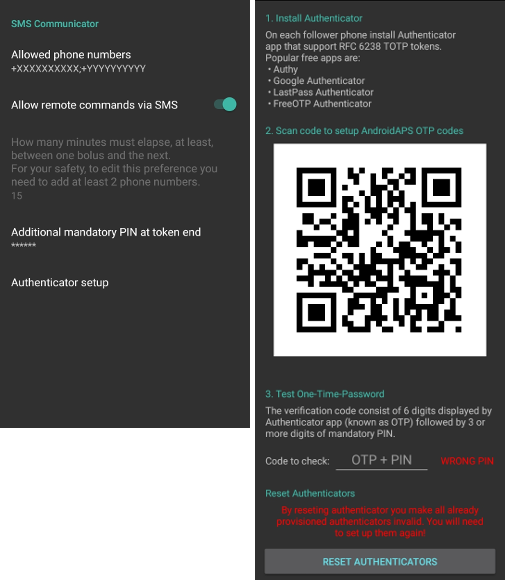
Most of the adjustments of temp targets, following AAPS etc. can be done on NSClient app on an Android phone with an internet connection.
Boluses can’t be given through Nightscout, but you can use SMS commands.
If you use an iPhone as a follower and therefore cannot use NSClient app, there are additional SMS commands available.
In your android phone setting go to Applications > AndroidAPS > Permissions and enable SMS
Geautoriseerde telefoonnummers¶
In AndroidAPS go to Preferences > SMS Communicator and enter the phone number(s) that you will allow SMS commands to come from (separated by semicolons - i.e. +6412345678;+6412345679)
Enable ‘Allow remote commands via SMS’.
If you want to use more than one number:
Enter just one number.
Make that single number work by sending and confirming a SMS command.
Enter additional number(s) separated by semicolon, no space.
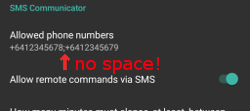
Minuten tussen bolus opdrachten¶
You can define the minimum delay between two boluses issued via SMS.
For safety reasons you have to add at least two authorized phone numbers to edit this value.
Extra verplichte PIN aan einde van token¶
For safety reasons the reply code must be followed by a PIN.
PIN rules:
3 to 6 digits
not same digits (i.e. 1111)
not in a row (i.e. 1234)
Authentificatie instellingen¶
Two-factor authentication is used to improve safety.
You can use any Authenticator app that supports RFC 6238 TOTP tokens. Populaire gratis apps zijn:
Install the authenticator app of your choice on your follower phone and scan the QR code shown in AAPS.
Test the one-time password by entering the token shown in your authenticator app and the PIN you just setup in AAPS. Voorbeeld:
Your mandatory PIN is 2020
TOTP token from the authenticator app is 457051
Enter 4570512020
The red text “WRONG PIN” will change automatically to a green “OK” if the entry is correct. There is no button you can press!
The time on both phones must be synchronized. De beste manier hiervoor is om te kiezen voor automatische tijdsingstellingen ingesteld vanuit het netwerk. Tijdverschillen kunnen leiden tot authentificatieproblemen.
Use button “RESET AUTHENTICATORS” if you want to remove provisioned authenticators. (Bij het verwijderen van de authenticator maak je ALLE reeds geconfigureerde authenticators ongeldig. Je moet ze daarna opnieuw instellen)
SMS-commando’s gebruiken¶
Send a SMS to the phone with AndroidAPS running from your approved phone number(s) using any of the commands below.
The AAPS phone will respond to confirm success of command or status requested.
Confirm command by sending the code where necessary. Voorbeeld:
Your mandatory PIN is 2020
TOTP token from the authenticator app is 457051
Enter 4570512020
Hint: It can be useful to have unlimited SMS on your phone plan (for each phone used) if a lot of SMS will be sent.
Commando‘s¶
Commands must be sent in English, the response will be in your local language if the response string is already translated.
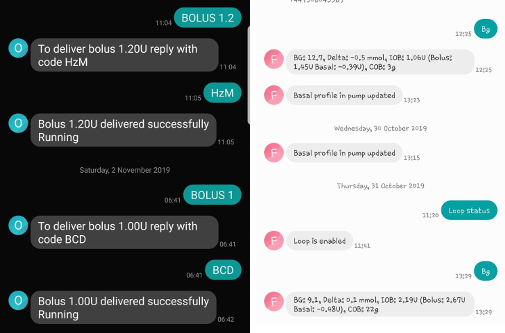
Loop¶
LOOP STOP/DISABLE * Response: Loop has been disabled
LOOP START/ENABLE * Response: Loop has been enabled
LOOP STATUS
Response depends on actual status
Loop is disabled
Loop is enabled
Suspended (10 min)
LOOP SUSPEND 20 * Response: Loop suspended for 20 minutes
LOOP RESUME * Response: Loop resumed
CGM gegevens¶
BG * Response: Last BG: 5.6 4min ago, Delta: -0,2 mmol, IOB: 0.20U (Bolus: 0.10U Basal: 0.10U)
CAL 5.6 * Response: To send calibration 5.6 reply with code from Authenticator app for User followed by PIN * Response after correct code was received: Calibration sent (If xDrip is installed. Accepting calibrations must be enabled in xDrip+)
Basaal¶
BASAL STOP/CANCEL * Response: To stop temp basal reply with code from Authenticator app for User followed by PIN
BASAL 0.3 * Response: To start basal 0.3U/h for 30 min reply with code from Authenticator app for User followed by PIN
BASAL 0.3 20 * Response: To start basal 0.3U/h for 20 min reply with code from Authenticator app for User followed by PIN
BASAL 30% * Response: To start basal 30% for 30 min reply with code from Authenticator app for User followed by PIN
BASAL 30% 50 * Response: To start basal 30% for 50 min reply with code from Authenticator app for User followed by PIN
Bolus¶
Bolus op afstand is niet toegestaan binnen 15 min (deze waarde is alleen aan te passenn als 2 telefoonnummers zijn toegevoegd) na laatste bolus opdracht of extern commando! Daarom is de respons afhankelijk van de tijd sinds de laatste bolus werd gegeven.
BOLUS 1.2 * Response A: To deliver bolus 1.2U reply with code from Authenticator app for User followed by PIN * Response B: Remote bolus not available. Probeer het later opnieuw.
BOLUS 0.60 MEAL * If you specify the optional parameter MEAL, this sets the Temp Target MEAL (default values are: 90 mg/dL, 5.0 mmol/l for 45 mins). * Response A: To deliver meal bolus 0.60U reply with code from Authenticator app for User followed by PIN * Response B: Remote bolus not available.
CARBS 5 * Response: To enter 5g at 12:45 reply with code from Authenticator app for User followed by PIN
CARBS 5 17:35/5:35PM * Response: To enter 5g at 17:35 reply with code from Authenticator app for User followed by PIN
EXTENDED STOP/CANCEL * Response: To stop extended bolus reply with code from Authenticator app for User followed by PIN
EXTENDED 2 120 * Response: To start extended bolus 2U for 120 min reply with code from Authenticator app for User followed by PIN
Profiel¶
PROFILE STATUS * Response: Profile1
PROFILE LIST * Response: 1.`Profile1` 2.`Profile2`
PROFILE 1 * Response: To switch profile to Profile1 100% reply with code from Authenticator app for User followed by PIN
PROFILE 2 30 * Response: To switch profile to Profile2 30% reply with code from Authenticator app for User followed by PIN
Andere¶
TREATMENTS REFRESH * Response: Refresh treatments from NS
NSCLIENT RESTART * Response: NSCLIENT RESTART 1 receivers
PUMP * Response: Last conn: 1 min ago Temp: 0.00U/h @11:38 5/30min IOB: 0.5U Reserv: 34U Batt: 100
PUMP CONNECT * Response: Pump reconnected
PUMP DISCONNECT 30 * Response: To disconnect pump for 30 minutes reply with code from Authenticator app for User followed by PIN
SMS DISABLE/STOP * Response: To disable the SMS Remote Service reply with code Any. Houd er rekening mee dat je het gebruik van SMS commando’s alleen direct vanaf de AAPS master smartphone kunt heractiveren.
TARGET MEAL/ACTIVITY/HYPO * Response: To set the Temp Target MEAL/ACTIVITY/HYPO reply with code from Authenticator app for User followed by PIN
TARGET STOP/CANCEL * Response: To cancel Temp Target reply with code from Authenticator app for User followed by PIN
HELP * Response: BG, LOOP, TREATMENTS, …..
HELP BOLUS * Response: BOLUS 1.2 BOLUS 1.2 MEAL
Problemen oplossen¶
Meerdere SMS¶
If you receive the same message over and over again (i.e. profile switch) you will probably have set up a circle with other apps. Dit kan bijvoorbeeld xDrip+ zijn. Als dat zo is, zorg er dan voor dat xDrip+ (of een andere app) geen behandelingen naar NS uploadt.
Als de andere app is geïnstalleerd op meerdere telefoons, zorg ervoor dat upload is uitgeschakeld bij al die telefoons.
SMS-commando’s doen het niet op mijn Samsung, wat nu?¶
Er is een melding gemaakt van SMS-commando’s die niet meer werkten na een update op een Galaxy S10 telefoon. Dit kon worden opgelost door ‘verzenden als chatbericht’ uit te schakelen.
