DanaRS and Dana-i Pump¶
These instructions are for configuring the app and your pump if you have a DanaRS from 2017 onwards or the newer Dana-i. Als je een oudere pomp hebt, ga dan naar de instructies voor de DanaR insulinepomp.
Met AndroidAPS versie 2.7 en nieuwer kun je de nieuwe Dana RS firmware v3 gebruiken.
New Dana-i can be used from AndroidAPS version 3.0 onwards.
In DanaRS/i pump “BASAL A” is used by the app. Existing data gets overwritten.
Koppelen van de pomp¶
On AndroidAPS homescreen click hamburger menu on the top left corner and go to Config Builder.
In pump section select ‘Dana-i/RS’.
Click on gear wheel to get directly to the pump settings or return to homescreen.
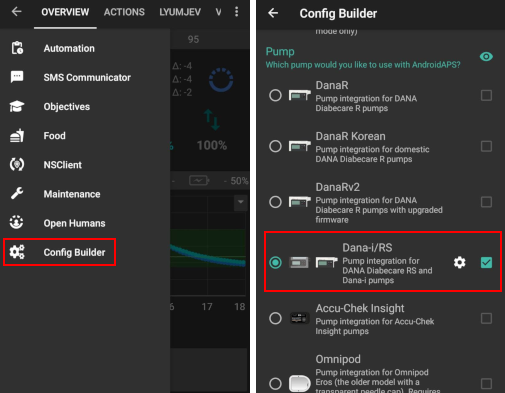
Go to ‘DANA-i/RS’ tab.
Select preferences menu by tapping the 3 dots in the top right.
Select ‘Dana-i/RS Preferences’.
Click on “Selected pump”.
In the pairing window click on the entry for your pump.
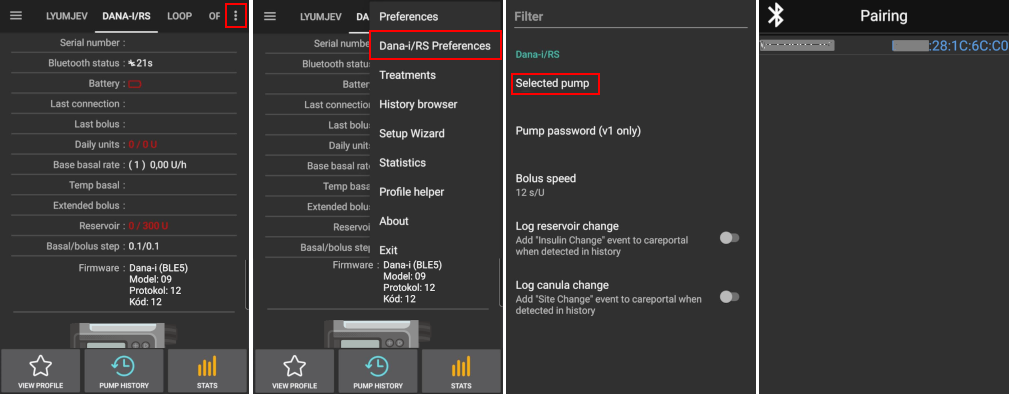
You have to confirm the pairing on the pump! That’s just the way you are used to from other bluetooth pairings (i.e. smartphone and car audio).
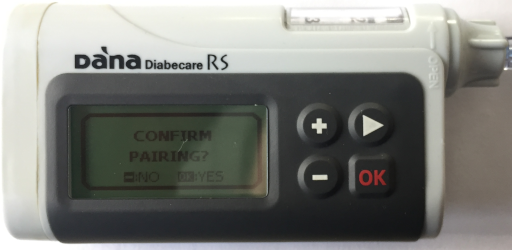
Follow the pairing process based on the type and firmware of your pump:
For DanaRS v1 select pump password in preferences and set your password.
For DanaRS v3 you have to type 2 sequences of numbers and letters displayed on pump to AndroidAPS pairing dialog.
For Dana-i standard Android pairing dialog appear and you have to enter 6-digit number displayed on pump.
Select Bolus Speed to change the default bolus speed used (12sec per 1u, 30sec per 1u or 60sec per 1u).
Set basal step on pump to 0.01 U/h using Doctors menu (see pump user guide).
Set bolus step on pump to 0.05 U/h using Doctors menu (see pump user guide).
Activeer vertraagde bolussen op de pomp
Standaard wachtwoord¶
Voor DanaRS met firmware v1 en v2 is het standaard wachtwoord 1234.
For DanaRS with firmware v3 or Dana-i the default password is a combination of production month and production date (i.e. month 01 and day 24).
Open main menu on pump > review > information.
Number 3 is production date.
For v3/i this password is used only for locking menu on pump. It’s not used for communication and it’s not necessary to enter it in AndroidAPS.
Wachtwoord wijzigen op de pomp¶
Druk op OK knop van de pomp
In het hoofdmenu selecteer “OPTION” (navigeer naar rechts dmv de pijlknop)
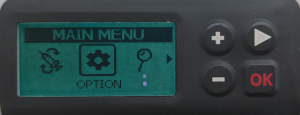
In opties menu kies “GEBRUIKER OPTIE”

Gebruik de pijlknop om omlaag te gaan naar “11. wachtwoord”
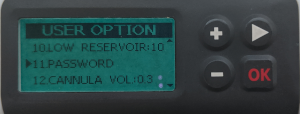
Druk OK om oude wachtwoord in te voeren.
Typ oud wachtwoord (Standaard wachtwoord zie hierboven) en druk op OK
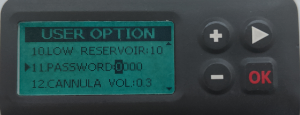
Als er een onjuist wachtwoord wordt ingevoerd, is er geen bericht dat aangeeft dat dit fout is!
Stel nieuw wachtwoord in (Verander nummers met + en - knoppen / Verplaats naar rechts met de pijlknop).

Bevestig met OK knop.
Opslaan door nogmaals op OK te drukken.
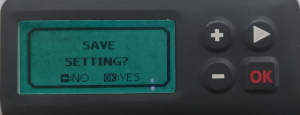
Gebruik de pijlknop om omlaag te gaan naar “14. EXIT” en druk op OK knop.

Foutmeldingen specifiek voor de DanaRS¶
Foutmelding tijdens toedienen insuline¶
In case the connection between AAPS and Dana RS is lost during bolus insulin delivery (i.e. you walk away from phone while Dana RS is pumping insulin) you will see the following message and hear an alarm sound.
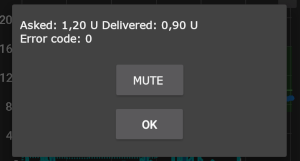
In de meeste gevallen krijg je deze foutmelding omdat de communicatie werd verbroken, en is gewoon de juiste hoeveelheid insuline gegeven. Controleer dit eerst voordat je een eventuele nieuwe bolus geeft.
Controleer in de geschiedenis van je pomp (op de pomp zelf, of in de app op het Dana tabblad > Historiek > Bolussen > VERNIEUW) of de juiste bolus werd gegeven.
Delete error entry in treatments tab if you wish.
De werkelijke hoeveelheid insuline wordt uitgelezen uit de pomp en opgeslagen in de app tijdens de eerstvolgende keer dat ze verbinding maken. Om handmatig te laten verbinden, kun je op het Bluetooth-icoon drukken op het Dana tabblad. Of gewoon afwachten tot de app vanzelf weer verbinding maakt met de pomp.
Een andere telefoon gebruiken¶
When switching to a new phone the following steps are necessary:
Export settings on your old phone
Transfer settings from old to new phone
DanaRS v1¶
Manually pair Dana RS with the new phone
As pump connection settings are also imported AAPS on your new phone will already “know” the pump and therefore not start a bluetooth scan. Therefore new phone and pump must be paired manually.
Install AndroidAPS on the new phone.
Import settings on your new phone
DanaRS v3, Dana-i¶
Start pairing procedure like decribed above.
Sometimes it may be necessary to clear pairing information in AndroidAPS by long-click BT icon on Dana-i/RS tab.
Wisselen van tijdzone met de DanaRS¶
For information on traveling across time zones see section Timezone traveling with pumps.