Export & import settings¶
Kdy bych měl exportovat nastavení?¶
Buďte připraveni na nepředvídané situace. Náhodou se vám může povést změnit důležité nastavení, a budete mít problémy s návratem zpět. Mobil se může rozbít nebo bude ukraden. Chcete-li se snadno vrátit do stavu před incidentem, měli byste nastavení exportovat pravidelně.
Osvědčeným postupem je exportovat po změně nastavení nebo dokončení cíle.
Exported settings should be copied to a cloud storage or your computer, better two different locations. Takže tímto jste připraveni na ztrátu nebo poškození telefonu s AAPS a nemusíte začínat od nuly.
Na počítači se systémem Windows 10 to vypadá takto:
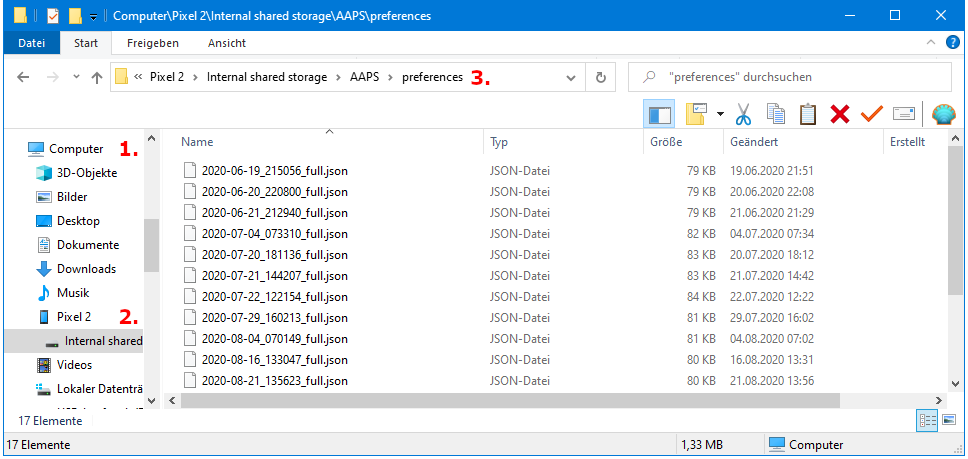
Exportovaná data¶
Mezi jinými jsou součástí exportu tato nastavení:
Automation events
Config builder settings
Local profile settings
Objectives status incl. exam results
Encrypted backup format¶
Settings backup is encrypted by a master password that can be set in Preferences .
Exportovat nastavení¶
Hamburger menu (top left corner of screen)
Údržba
Exportovat nastavení

Date and time of export will be added to the file name automatically and displayed together with the path.
Click ‚OK‘.
Enter master password and click ‚OK‘.
Successful export will be prompted at bottom of the screen.
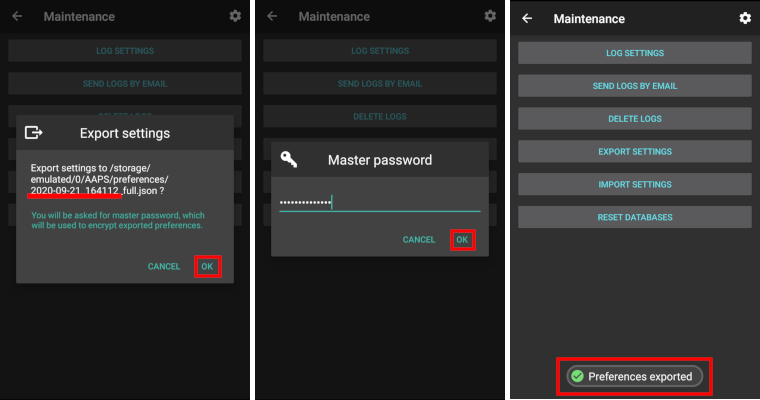
Importujte nastavení¶
Do not import settings while on an active Pod session - see Omnipod page for details.
Hamburger menu (top left corner of screen)
Údržba
Importujte nastavení

All files from folder AAPS/preferences/ on your phone will be shown in the list.
Select file.
Confirm import by clicking ‚OK‘.
Enter master password and click ‚OK‘.
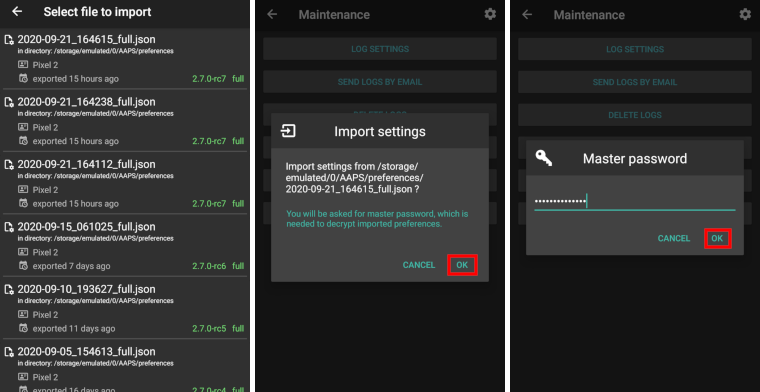
Details on the preference file will be shown.
Last option to cancel import.
Click ‚Import‘.
Confirm message by clicking ‚OK‘.
AAPS will be restarted in order to activate imported preferences.
Note for Dana RS users¶
Vzhledem k tomu, že nastavení týkající se připojení pumpy jsou také importována, AAPS na vašem novém telefonu již pumpu „zná“, a proto nezahájí skenování bluetooth.
Please pair new phone and pump manually.
Import settings from previous versions (before AAPS 2.7)¶
The „old“ settings file (called ‚AndroidAPSPreferences‘ - without file extension) must be in root folder of your smartphone (/storage/emulated/0).
Do not put the „old“ file in the same folder as the new exported settings (AAPS/preferences).
You will find the „old“ file on the bottom of the list in the import dialogue.
Transfer settings file¶
Best way to transfer settings file to a new phone is via USB cable or cloud service (i.e. Google Drive).
Manuals can be found on the web, i.e. Android help pages.
If you experience problems with the transferred file try another way to transfer file.