SMS Komutları¶
Önce Güvenlik¶
AndroidAPS allows you to control a child’s phone remotely via text message. Bu SMS kominikatörü etkinleştirirseniz, uzak komutlar verecek şekilde ayarlanmış telefonun çalınabileceğini unutmayın. Bu yüzden her zaman en azından bir PIN kodu ile telefonu koruyun. Güçlü bir parola veya biyometrik doğrulama önerilir.
Additionally it is recommended to allow a second phone number for SMS commands. So you can use second number to temporary disable SMS communicator in case your main remote phone gets lost or stolen.
AndroidAPS will also inform you by text message if your remote commands, such as a bolus or a profile change, have been carried out. Alıcı telefonlardan birinin çalınması durumuna karşı en az iki farklı telefon numarasına onay metinleri gönderilecek şekilde ayarlamanız önerilir.
If you bolus through SMS Commands you must enter carbs through Nightscout (NSClient, Website…)! If you fail to do so IOB would be correct with too low COB potentially leading to not performed correction bolus as AAPS assumes that you have too much active insulin.
As of AndroidAPS version 2.7 an authenticator app with a time-based one-time password must be used to increase safety when using SMS commands.
SMS Komutları kurulumu¶
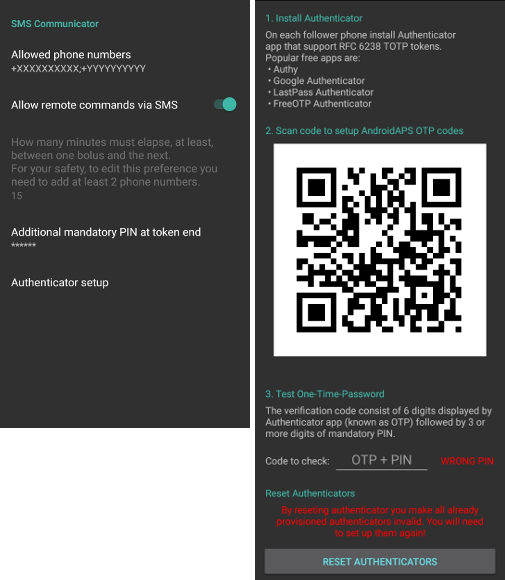
Most of the adjustments of temp targets, following AAPS etc. can be done on NSClient app on an Android phone with an internet connection.
Boluses can’t be given through Nightscout, but you can use SMS commands.
If you use an iPhone as a follower and therefore cannot use NSClient app, there are additional SMS commands available.
In your android phone setting go to Applications > AndroidAPS > Permissions and enable SMS
Yetkili telefon numaraları¶
In AndroidAPS go to Preferences > SMS Communicator and enter the phone number(s) that you will allow SMS commands to come from (separated by semicolons - i.e. +6412345678;+6412345679)
Enable ‘Allow remote commands via SMS’.
If you want to use more than one number:
Enter just one number.
Make that single number work by sending and confirming a SMS command.
Enter additional number(s) separated by semicolon, no space.
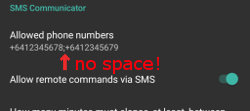
Bolus komutları arasındaki süre¶
You can define the minimum delay between two boluses issued via SMS.
For safety reasons you have to add at least two authorized phone numbers to edit this value.
Tek seferlik parola sonuna ilave zorunlu PIN¶
For safety reasons the reply code must be followed by a PIN.
PIN rules:
3 to 6 digits
not same digits (i.e. 1111)
not in a row (i.e. 1234)
Authenticator kurulumu¶
Two-factor authentication is used to improve safety.
You can use any Authenticator app that supports RFC 6238 TOTP tokens. Popüler ücretsiz uygulamalar şunlardır:
Install the authenticator app of your choice on your follower phone and scan the QR code shown in AAPS.
Test the one-time password by entering the token shown in your authenticator app and the PIN you just setup in AAPS. Örnek kullanım:
Your mandatory PIN is 2020
TOTP token from the authenticator app is 457051
Enter 4570512020
The red text “WRONG PIN” will change automatically to a green “OK” if the entry is correct. There is no button you can press!
The time on both phones must be synchronized. En iyisi, ağdan otomatik olarak ayarlamaktır. Zaman farklılıkları kimlik doğrulama sorunlarına yol açabilir.
Use button “RESET AUTHENTICATORS” if you want to remove provisioned authenticators. (Kimlik doğrulayıcıyı sıfırlayarak, önceden tanımlanmış TÜM doğrulayıcıları kaldırırsınız. Onları tekrar tanımlamanız gerekir)
SMS komutlarını kullanmak¶
Send a SMS to the phone with AndroidAPS running from your approved phone number(s) using any of the commands below.
The AAPS phone will respond to confirm success of command or status requested.
Confirm command by sending the code where necessary. Örnek kullanım:
Your mandatory PIN is 2020
TOTP token from the authenticator app is 457051
Enter 4570512020
Hint: It can be useful to have unlimited SMS on your phone plan (for each phone used) if a lot of SMS will be sent.
Komutlar¶
Commands must be sent in English, the response will be in your local language if the response string is already translated.
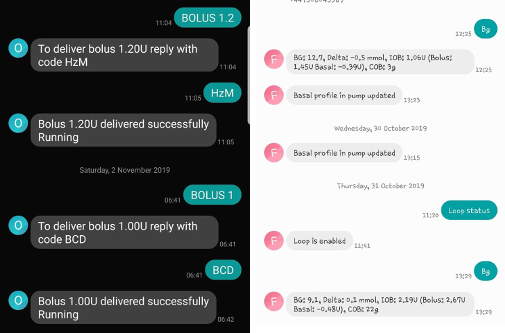
Döngü¶
LOOP STOP/DISABLE * Response: Loop has been disabled
LOOP START/ENABLE * Response: Loop has been enabled
LOOP STATUS
Response depends on actual status
Loop is disabled
Loop is enabled
Suspended (10 min)
LOOP SUSPEND 20 * Response: Loop suspended for 20 minutes
LOOP RESUME * Response: Loop resumed
CGM (Sürekli glikoz ölçüm) verileri¶
BG * Response: Last BG: 5.6 4min ago, Delta: -0,2 mmol, IOB: 0.20U (Bolus: 0.10U Basal: 0.10U)
CAL 5.6 * Response: To send calibration 5.6 reply with code from Authenticator app for User followed by PIN * Response after correct code was received: Calibration sent (If xDrip is installed. Accepting calibrations must be enabled in xDrip+)
Bazal¶
BASAL STOP/CANCEL * Response: To stop temp basal reply with code from Authenticator app for User followed by PIN
BASAL 0.3 * Response: To start basal 0.3U/h for 30 min reply with code from Authenticator app for User followed by PIN
BASAL 0.3 20 * Response: To start basal 0.3U/h for 20 min reply with code from Authenticator app for User followed by PIN
BASAL 30% * Response: To start basal 30% for 30 min reply with code from Authenticator app for User followed by PIN
BASAL 30% 50 * Response: To start basal 30% for 50 min reply with code from Authenticator app for User followed by PIN
Bolus¶
Son gerçekleşen bolus komutundan sonra 15 dakika için uzaktan bolusa izin verilmez! (bu değer yalnızca 2 telefon numarası eklendiğinde düzenlenebilir) Bu nedenle yanıt, son bolusun verildiği zamana bağlıdır.
BOLUS 1.2 * Response A: To deliver bolus 1.2U reply with code from Authenticator app for User followed by PIN * Response B: Remote bolus not available. Daha sonra tekrar deneyin.
BOLUS 0.60 MEAL * If you specify the optional parameter MEAL, this sets the Temp Target MEAL (default values are: 90 mg/dL, 5.0 mmol/l for 45 mins). * Response A: To deliver meal bolus 0.60U reply with code from Authenticator app for User followed by PIN * Response B: Remote bolus not available.
CARBS 5 * Response: To enter 5g at 12:45 reply with code from Authenticator app for User followed by PIN
CARBS 5 17:35/5:35PM * Response: To enter 5g at 17:35 reply with code from Authenticator app for User followed by PIN
EXTENDED STOP/CANCEL * Response: To stop extended bolus reply with code from Authenticator app for User followed by PIN
EXTENDED 2 120 * Response: To start extended bolus 2U for 120 min reply with code from Authenticator app for User followed by PIN
Profil¶
PROFILE STATUS * Response: Profile1
PROFILE LIST * Response: 1.`Profile1` 2.`Profile2`
PROFILE 1 * Response: To switch profile to Profile1 100% reply with code from Authenticator app for User followed by PIN
PROFILE 2 30 * Response: To switch profile to Profile2 30% reply with code from Authenticator app for User followed by PIN
Diğer¶
TREATMENTS REFRESH * Response: Refresh treatments from NS
NSCLIENT RESTART * Response: NSCLIENT RESTART 1 receivers
PUMP * Response: Last conn: 1 min ago Temp: 0.00U/h @11:38 5/30min IOB: 0.5U Reserv: 34U Batt: 100
PUMP CONNECT * Response: Pump reconnected
PUMP DISCONNECT 30 * Response: To disconnect pump for 30 minutes reply with code from Authenticator app for User followed by PIN
SMS DISABLE/STOP * Response: To disable the SMS Remote Service reply with code Any. Yalnızca AAPS ana akıllı telefondan üzerinden yeniden etkinleştirebileceğinizi unutmayın.
TARGET MEAL/ACTIVITY/HYPO * Response: To set the Temp Target MEAL/ACTIVITY/HYPO reply with code from Authenticator app for User followed by PIN
TARGET STOP/CANCEL * Response: To cancel Temp Target reply with code from Authenticator app for User followed by PIN
HELP * Response: BG, LOOP, TREATMENTS, …..
HELP BOLUS * Response: BOLUS 1.2 BOLUS 1.2 MEAL
Sorun giderme¶
Çoklu SMS¶
If you receive the same message over and over again (i.e. profile switch) you will probably have set up a circle with other apps. Örneğin bu program xDrip+ olabilir. Öyleyse, lütfen xDrip+’ın (veya başka bir uygulamanın) tedavileri NS’ye yüklemediğinden emin olun.
Diğer uygulama birden fazla telefona yüklenmişse, hepsinde yüklemeyi devre dışı bıraktığınızdan emin olun.
Samsung telefonlarda çalışmayan SMS komutları¶
Galaxy S10 telefonundaki bir güncellemeden sonra SMS komutlarının çalışmadığına dair bir rapor mevcuttur. Telefon ayarlarından ‘send as chat message’ devre dışı bırakılarak çözülebilir.
