Dexcom G6
ראשית דבר
Follow general CGM hygiene and setting sensor recommendation here.
הנחיות כלליות ללופ עם G6
Recent transmitters are called Firefly. Sensors cannot be restarted without removing the transmitter, which itself cannot be reset, they also do not generate raw data.
If you are restarting sensors, ensure you are ready to calibrate and keep an eye on variation.
”השרייה“ מוקדמת של ה-G6 (הדבקת חיישן מבלי להפעילו למספר שעות) עם כיול המפעל עשויה לגרום סטיה בתוצאות. אם אתם עושים השרייה מוקדמת, כדי לקבל את התוצאות הטובות ביותר, סביר להניח שתצטרכו לכייל את החיישן.
Read more in the article published by Tim Street at www.diabettech.com.
אם משתמשים ב-G6 עם xDrip+
If you are using a recent (Firefly) transmitter, preemptive restarts are ignored.
If you are using a modded transmitter you do not need to use preemptive restarts.
If you are using an old rebatteried transmitter, the safest thing to do is disable preemptive restarts. Though, in this case you will have to use the G6 in non-native mode (which is unadvisable as it disables factory calibration and doesn’t filter noisy readings), or else the sensor will stop after 10 days.
ניתן לחבר בו-זמנית משדר דקסקום G6 למקלט דקסקום (או לחילופין את המשאבה t:slim) ואפליקציה אחת בטלפון.
When using xDrip+ as receiver uninstall the Dexcom app first. You cannot connect xDrip+ and Dexcom app with the transmitter at the same time!
If you need Clarity and want to profit from xDrip+ alarms use the BYODA with local broadcast to xDrip+. You can also use xDrip+ as a companion app of the official Dexcom app, but you might experience delays in BG readings.
If not already set up, download xDrip+ and follow the instructions on xDrip+ settings page.
Select xDrip+ in in ConfigBuilder, BG Source.
Adjust settings in xDrip+ according to xDrip+ settings page
אם משתמשים ב-G6 עם Build Your Own Dexcom App (BYODA)
Build Your Own Dexcom App (BYODA) supports local broadcast to AAPS and/or xDrip+ (not for G5/ONE/G7 sensors!)
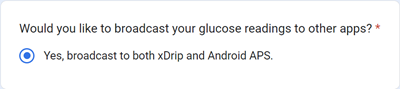
אפליקציה זו מאפשרת להשתמש ב-Dexcom G6 עם כל סמארטפון אנדרואיד.
Uninstall the original Dexcom app or patched Dexcom app if you used one of those previously (do not stop the currently running sensor)
Install the downloaded apk
הזינו את קוד החיישן ואת המספר סידורי של המשדר.
In phone settings go to apps > Dexcom G6 > permissions > additional permissions and press »Access Dexcom app«.
לאחר זמן קצר BYODA אמור לקלוט את אות המשדר.
Settings for AAPS
Select »Dexcom App (patched)« in in ConfigBuilder, BG Source.
If you don’t receive any values select any other data source, then re-select »Dexcom App (patched)« to trigger the demand for permissions to establish the connection between AAPS and BYODA-broadcast.
הגדרות עבור xDrip+
בהגדרות xDrip בחרו »640G/Eversense« כמקור נתונים.
Command »start sensor« must be performed in xDrip+ in order to receive values. This will not affect your current sensor controlled by Build Your Own Dexcom App.
פתרון בעיות G6
פתרון בעיות ספציפיות של Dexcom G6
Scroll down to Troubleshooting here.
פיתרון בעיות כלליות
General Troubleshooting for CGMs can be found here.
משדר חדש עם חיישן שכבר מופעל
If you happen to change transmitter during a running sensor session you might try to remove the transmitter without damaging the sensor mount. A video can be found here. If you opt for this solution instead, you must be careful to avoid damaging sensor contacts with the strip.