Seguimiento remoto
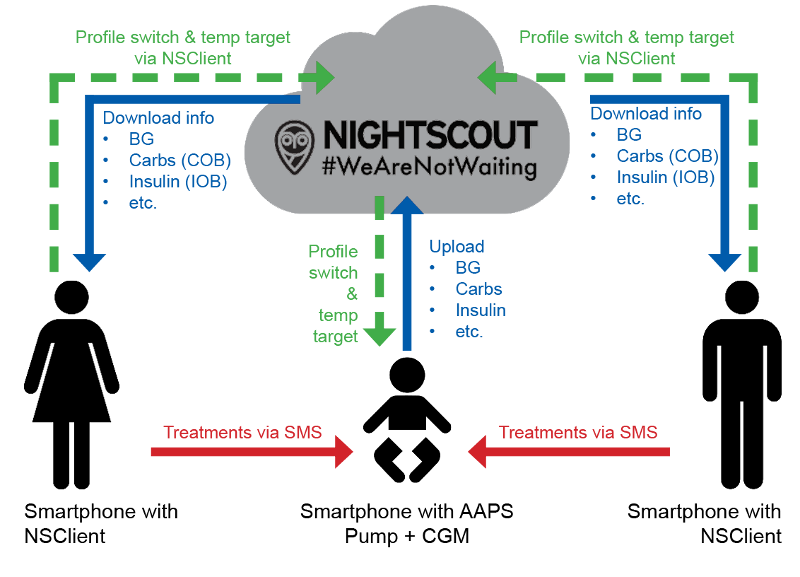
AAPS ofrece varias opciones para la supervisión remota de los niños y también permite enviar comandos remotos. Por supuesto, también puede usar la supervisión remota para seguir los datos de su pareja o amigo.
Funciones
La bomba de insulina del niño/a es controloda desde el teléfono del niño/a usando AAPS.
Parents can remotely follow seeing all relevant data such as glucose levels, carbs on board, insulin on board etc. using AAPSClient app on their phone. Settings must be the same in AAPS and AAPSClient app.
Parents can be alarmed by using xDrip+ app in follower mode on their phone.
Remote control of AAPS using SMS Commands secured by two-factor authentication.
Remote control through AAPSClient app is only recommended if your synchronization is working well (ie. you don’t see unwanted data changes like self modification of TT, TBR etc) see release notes for Version 2.8.1.1 for further details.
Tools and apps for remote monitoring
Nightscout in web browser (mainly data display)
AAPSClient app is a stripped down version of AAPS capable of following somebody, making profile switches, setting TTs and entering carbs. There are 2 apps: AAPSClient & AAPSClient2 to download. The only difference is the app name. This way you can install the app twice on the same phone, to be able to follow 2 different persons/nightscouts with it.
Dexcom follow if you are using original Dexcom app (BG values only)
xDrip+ in follower mode (mainly BG values and alarms)
Some users find a full remote access tool like TeamViewer to be helpful for advanced remote troubleshooting
Smartwatch options
A smartwatch can be a very useful tool in helping manage AAPS with kids. A couple of different configurations are possible:
If AAPSClient is installed on the parents phone, the AAPSClient WearOS app can be installed on a compatible smartwatch connected to the parent’s phone. This will show current BG, loop status and allow carb entry, temp targets and profile changes. It will NOT allow bolusing from the WearOS app.
Alternatively, the AAPS WearOS app can be built and installed on a compatible smartwatch, connected to the kid’s phone but worn by the parent. This includes all the functions listed above as well as the ability to bolus insulin. This allows the parent to adminster insulin without needing to remove the kid’s phone from however it is kept on them.
Things to consider
Setting the correct treatment factors (basal rate, DIA, ISF…) is difficult for kids, especially when growth hormones are involved.
Settings must be the same in AAPS and AAPSClient app.
Consider time gap between master and follower due to time for up- and download as well as the fact that AAPS master phone will only upload after loop run.
So take your time to set those correctly and test them in real life with your kid next to you before starting remote monitoring and remote treatment. School holidays might be a good time for that.
What is your emergency plan when remote control does not work (i.e. network problems)?
Remote monitoring and treatment can be really helpful in kinder garden and elementary school. But make sure the teachers and educators are aware of your kid’s treatment plan. Examples for such care plans can be found in the files section of AAPS users on Facebook.
It is important to keep the kid’s phone in range of their pump and CGM at all times. This can be challenging especially with very small children. Many solutions exist, a popular option is an SPI Belt