Добро пожаловать в Документацию по AndroidAPS (AAPS)
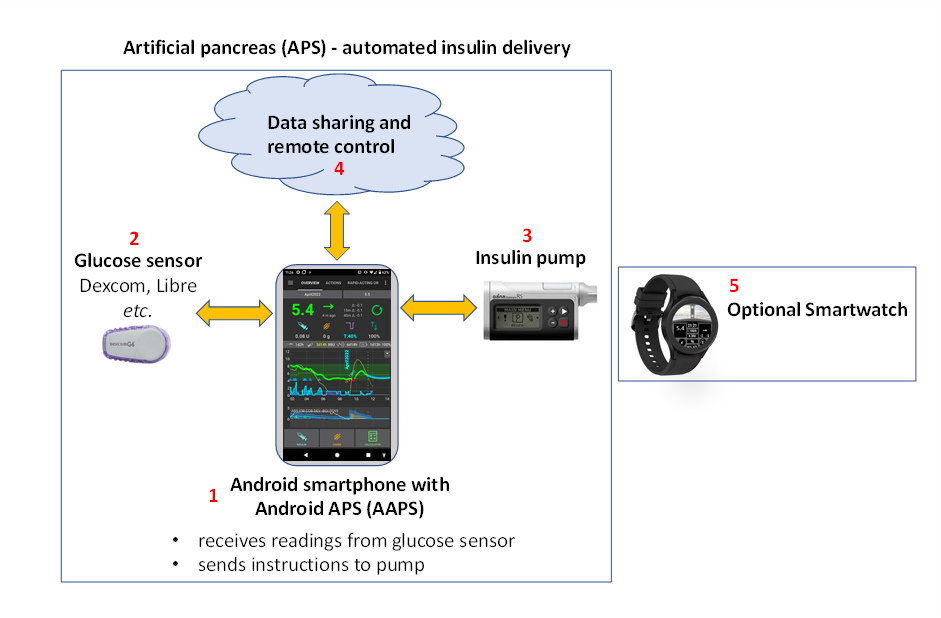
Android APS (AAPS) is an open source app for people living with insulin-dependent diabetes. It is an artificial pancreas system (APS) which runs on Android smartphones. AAPS uses an openAPS software algorithm and aims to do what a real pancreas does: keep blood sugar levels within healthy limits by using automated insulin dosing. To use AAPS you need three compatible devices: an Android phone, a FDA/CE approved insulin pump, and a continuous glucose meter (CGM).
This documentation explains how to setup and use AAPS. You can navigate through the AAPS documentation either through the menu on the left (and the handy «Search docs» function), or by using the index at the bottom of this page.
Overview of the AAPS documentation («The docs»)
Section 2) «Getting Started», the Introduction explains the general concept of what an artificial pancreas system (APS) is designed to do. It outlines the background of looping in general, why AAPS was developed, compares AAPS to other systems, and addresses safety. It gives suggestions about how to talk to your clinical team about AAPS, explains why you need to build the AAPS app yourself rather than just downloading it, and gives an overview of the typical connectivity of an AAPS system. It also addresses accessibility, and who is likely to benefit from AAPS.
Preparing for AAPS gives more detail about safety considerations, and the phones, CGMs (Continuous Glucose Monitors) and insulin pumps which are compatible with AAPS. It gives an overview of the process you will go through, and provides an approximate timeline for gaining full functionality of AAPS. This section gets you technically prepared to assemble your AAPS setup as quickly and efficiently as possible. The subsection CGM Configuration explains how to optimse CGM setup and what smoothing options are best.
Now that you have a solid understanding of the process, you can start assembling your AAPS loop. Section 3) Setting up AAPS contains step-by-step instructions to do this. It covers choosing and setting up your reporting server (Nightscout or Tidepool) so you can review and share your data, getting your computer ready for building the AAPS app, building the AAPS app and transferring the AAPS app to your phone. It also covers setting up the AAPS app using the setup Wizard, linking it with your CGM app, and either a real or virtual insulin pump, as well as linking AAPS to your reporting server. You are then slowly introduced to the full usage of what AAPS has to offer via a safe and carefully calibrated step-by-step process designed to make sure that you/your child are thoroughly familiar and comfortable navigating all the different levels and menu configurations before graduating on the next phase, commonly referred to as the next «Objective», until you are have enough experience to begin using the more advanced options available within the app. These Objectives are specially designed in such a way that will gradually unlock more possibilities of AAPS and switch from Open Loop to Closed Loop.
Section 4) Remote AAPS features highlights a real strength of AAPS. There are a wide range of possibilities for remotely sending commands to, or simply following the data from AAPS. This is equally useful for carers who want to use AAPS for minors, and for adults with diabetes who either want to monitor their sugars (and other metrics) more conveniently than just on their phone (on a watch, in the car etc.), or wish to have significant others to also monitor the data. This section also provides guidance for using Android Auto so you can view glucose levels in the car.
Section 5) Daily life with AAPS covers key AAPS features, to help you use (and customise) AAPS. This including understanding the screens, carbs-on-board, sensitivity, profile switching, temp targets, extended carbs (or eCarbs), automations, and DynamicISF. It also covers frequent topics like how to manage different types of meals, how to deal with cannula and sensor changes, smartphone updates, daylight saving changes, and travelling with AAPS and sports. Common questions and answers are located within the troubleshooting section.
Section 6) Maintenance of AAPS covers how to export and backup your settings (which is very important in case you lose/break your phone), gives the latest version notes and details how to update AAPS. You can expect that there will be one new version and 2-3 required updates per year. You are required to do these updates as with all software, as any minor bugs are ironed out, and improvements to AAPS are made. There is a dedicated «updating» troubleshooting section with the common queries.
Section 7) Getting Help should help direct you to the best places to go to find general help with AAPS. This is very important so that you can get in touch with others as quickly as possible, clarify questions and solve the usual pitfalls. A lot of people are already using AAPS successfully, but everyone has a question at some point that they couldn’t solve on their own. Due to the large number of users, the response times to questions are usually very quick, typically only a few hours. Don’t worry about asking for help, there is no such thing as a dumb question! Призываем пользователей любого уровня задавать столько вопросов, сколько необходимо для безопасной работы. This section includes general troubleshooting for AAPS and AAPSClient (a companion following app) as well as explaining how to send your AAPS data (logfiles) to the developers for investigation, if you think a technical issue with AAPS needs looking at.
Section 8) Useful AAPS links are for handy reference. This includes the Glossary, a list of the acronyms (or short-term names) used throughout AAPS. This is where to go to find out what the terms ISF or TT, stand for, for example. This section also has links to useful screenshots and other data.
Section 9) covers Advanced AAPS options such as how to progress from using AAPS for hybrid-closed looping (bolusing for meals etc.) to full closed looping (no bolusing), and details development and engineering modes. Most users get on just fine with the main or «Master» AAPS version without looking into these options, this section is for users who already have good control and are looking to further improve their setup.
In section 10) How to support AAPS we provide information so that you can support this project. You can donate money, equipment or expertise. You can suggest/make changes to the documentation yourself, help with translation of the documentation and provide your data through the Open Humans project.
Section 11 contains archived or additional documentation, including a subsection for clinicians who have expressed interest in open source artificial pancreas technology such as AAPS, or for patients who want to share such information with their clinicians, this topic is also addressed in the introduction. More diabetes and looping references and resources are contained in Section 12.
Interested in getting started with AAPS? Read more about AAPS in the Introduction.
SAFETY NOTICE
Do not use AAPS if you take SGLT-2 inhibitors (gliflozins), as they lower blood sugar levels. You increase the risk diabetic ketoacidosis (DKA) due to reduced insulin delivery and hypoglycemia due to lowered blood sugar levels.
Disclaimer
All information and code described here is for informational and educational purposes only. Use Nightscout and AAPS at your own risk, and do not use the information or code to make medical decisions. Nightscout в настоящее время не обеспечивает соблюдение политик конфиденциальности HIPAA (Health Insurance Portability and Accountability Act — Акт о мобильности и подотчётности медицинского страхования).
Use of code from github.com is without warranty or formal support of any kind. Пожалуйста, ознакомьтесь с ЛИЦЕНЗИЕЙ этого репозитория.
All product and company names, trademarks, servicemarks, registered trademarks, and registered servicemarks are the property of their respective holders. Они используются в информационных целях и не подразумевается какой-либо принадлежности к ним или их одобрения.
AAPS has no association with, and is not endorsed by: SOOIL, Dexcom, Accu-Chek, Roche Diabetes Care, Insulet or Medtronic.
AAPS Documentation Index
1) Change language
2) Getting started
- Introduction to AAPS
- Что такое система искусственной поджелудочной железы”?
- Что значит гибридный замкнутый цикл?
- Как и почему появились системы ИПЖ?
- Что такое Android APS (AAPS)?
- Основные компоненты AAPS
- Преимущества системы AAPS
- К практическим преимуществам относятся:
- 1) Встроенная безопасность
- 1) Аппаратная гибкость
- 2) Настраиваемость в широком диапазоне
- 3) Удаленный мониторинг
- 4) Дистанционное управление
- 5) Отсутствие коммерческих ограничений из-за открытого интерфейсов приложений
- 6) Детализированный интерфейс приложения
- 7) Доступность социальная и финансовая
- 8) Поддержка
- 9) Предсказуемость, прозрачность и безопасность
- 10) Доступ к расширенным функциям через режимы разработки (dev), включая полный цикл
- 11) Возможность вносить свой вклад в дальнейшие улучшения
- К практическим преимуществам относятся:
- Как выглядит AAPS в сопоставлении с традиционными инъекциями и открытым циклом?
- Сравнение AAPS с другими системами ИПЖ
- Использует ли AAPS искусственный интеллект или какой-либо обучающий алгоритм?
- Какая система подходит мне или моим подопечным?
- Безопасно ли пользование системами с открытым исходным кодом, такими как AAPS?
- Как мне подойти к обсуждению AAPS с врачами?
- В: Почему нельзя просто скачать AAPS и не начать им сразу же пользоваться?
- В: Какова структура системы AAPS?
- В: Каким образом развивается и совершенствуется AAPS?
- Кто может получить пользу от применения AAPS?
- Какие преимущества можно получить от AAPS?
- Preparing for AAPS
- Compatible pumps
- Compatible CGMs
- Compatible phones
3) Setting up AAPS
- Setting up the reporting server
- Building AAPS
- Transferring and Installing AAPS
- Setup Wizard
- Пошаговое руководство к Мастеру установки AAPS
- Приветственное сообщение
- Лицензионное соглашение
- Необходимые разрешения
- Главный пароль
- Загрузка отчета для разработчиков в Fabric
- Единицы (мг/дл <-> ммоль/л)
- Параметры экрана
- Синхронизация с сервером отчетов и другие вопросы
- Имя пациента
- Тип пациента
- Применяемый инсулин
- Источник ГК
- Профиль
- Инсулиновая помпа
- Алгоритм APS
- Режим APS
- Определение чувствительности
- Начните выполнение Цели 1
- Пошаговое руководство к Мастеру установки AAPS
- Change AAPS configuration
- Completing the objectives
- Цель 1: Настройка визуализации и мониторинга, анализ базальной скорости и коэффициентов
- Цель 2: Научитесь контролировать AAPS
- Цель 3: Подтвердите ваши знания
- Цель 4: Начните с открытого цикла
- Цель 5: Глубже понимаем работу системы в режиме незамкнутого цикла, включая ее рекомендации по временным базалам
- Цель 6: Начинаем замыкать цикл с Low Glucose Suspend (прекращением подачи инсулина на низких сахарах)
- Цель 7: Настройка замкнутого цикла с поднятием макс величины IOB выше 0 и постепенным понижением целевой ГК
- Цель 8: Настраиваем базал и коэффициенты с последующей активацией autosens
- Цель 9: Активация таких дополнительных функций для дневного времени как супер микро болюс SMB
- Цель 10: Автоматизация
- Цель 11: Включение дополнительных функций для ежедневного использования, таких как модуль Dynamic Senstivity (DynISF).
- Возможность возврата к предыдущим целям
- Цели в Android APS до версии 3.0
4) Remote AAPS features
- Remote control
- Некоторые соображения по поводу настройки удаленного управления AAPS для детей
- 1) SMS Commands
- Безопасность SMS-команд
- Различные типы SMS команд
- Таблицы SMS команд
- Нужна ли аутентификация?
- Как настроить SMS-команды
- Приступим!
- Первые шаги работы с помощью SMS команд
- Дополнительные примечания о безопасности в SMS-командах
- Передача SMS-команд о болюсах на еду
- Ответы на часто задаваемые вопросы по SMS-командам и устранение неполадок
- В: Что не может быть выполнено при помощи команд SMS?
- В: Что произойдет, если я передумаю отдавать команду, которую только что отправил?
- Q: Why didn’t I get a response to an SMS command?
- Q: How can I stop a command once it has been authenticated?
- В. Почему я получаю несколько SMS одного сообщения?
- В. Я только что настроил команды SMS, и теперь получаю слишком много текстовых сообщений. Можно уменьшить их частоту или остановить?
- В. Почему команды SMS не работают на моем телефоне Samsung?
- В. Как исправить проблемы с приложением Android Messages?
- 2) AAPSClient
- 3) Nightscout
- Смарт-часы
- Преимущества смарт-часов в связке с AAPS
- Конкретные преимущества AAPS для родителей/опекунов
- Различные типы взаимодействия смарт-часов и AAPS
- Перед тем как купить смарт-часы…
- Вариант 1) Автономные часы с AAPS
- Вариант 2) AAPS на смарт-часах, для дистанционного управления AAPS на телефоне
- Устранение неполадок
- Контроль AAPS с помощью часов Wear
- Вариант 3) AAPS на смарт-часах, для дистанционного управления AAPS на телефоне
- Вариант 4) Nightscout с ограничениями (и другими опциями) на часах - часы Fitbit
- Вариант 5) Мониторинг AAPS (полные данные профиля или только гликемия), когда AAPS работает на телефоне.
- Following Only
- Android Auto
5) Daily Life with APPS
- AAPS Screens
- Главный экран
- Мастер Болюса
- Вкладка «Действия»
- Профиль Инсулина
- Статус помпы
- Портал терапии
- Замкнутый цикл, помощник болюса AMA / микроболюсы SMB
- Профиль
- Терапия
- Источник ГК - xDrip+, BYODA…
- клиент NS
- Key AAPS Features
- Autosens
- Супер микроболюс (SMB)
- Максимальное значение ед/ч, на которое можно установить временный базал («max-basal» OpenAPS)
- Максимальное общее количество активного инсулина IOB, которое не может превысить OpenAPS (OpenAPS «max-iob»)
- Включить autosense помощника болюса AMA
- Включить супер микро болюс SMB
- Включить супер микро болюс SMB с высокими значениями временных целей
- Всегда включать супер микро болюс SMB
- Включать супер микро болюсы при активных углеводах COB
- Включать супер микро болюс SMB с временными целями
- Активировать супер микро болюс SMB после углеводов
- How frequently SMBs will be given in min
- Верхний лимит минут базала при SMB
- Включить непредвиденный прием пищи UAM
- Sensitivity raises target
- Resistance lowers target
- Высокая врем. цель temptarget повышает чувствительность
- Низкая временная цель temptarget снижает чувствительность
- Дополнительные настройки
- Расширенный мастер болюса (AMA)
- Максимальное значение ед/ч, на которое можно установить временный базал («max-basal» OpenAPS)
- Максимальное общее количество активного инсулина IOB (ед.), которое не может превысить OpenAPS («max-iob» в OpenAPS)
- Включить autosense помощника болюса AMA
- Autosense также подстраивает цели
- Дополнительные настройки
- Обзор жестких ограничений
- COB calculation
- Sensitivity detection
- Profile switch
- Temp-targets
- Что такое временные цели, где их можно задать и сконфигурировать?
- Как выбрать временную цель?
- Как изменить временную цель по умолчанию и переопределить её своими собственными значениями?
- Как отменить Врем-Цель?
- Как выбрать «Временные цели по умолчанию»
- Временная цель Гипо
- Временная цель Нагрузка
- Временная цель Ожидаемый прием пищи
- Как отключить СМБ во время активной Временной-Цели?
- Настраиваемая временная цель
- Extended carbs
- Automations
- Что такое автоматизация?
- Как может помочь автоматизация
- Основные соображения перед началом применения автоматизации
- Когда начать применять Автоматизацию?
- Где находятся настройки автоматизации в AAPS?
- Как настроить автоматизацию?
- Ограничения безопасности
- Правильное использование отрицательных значений
- Условия Автоматизации
- Действие
- Порядок автоматизаций в списке имеет значение
- Как удалить правила автоматизации
- Примеры Автоматизации
- Журналы автоматизации
- Устранение неполадок
- Альтернативы автоматизации
- Dynamic ISF
- TDD / общая суточная доза инсулина
- Делитель Инсулина
- Коэффициент настройки динамического диапазона чувствительности ISF
- Прогнозируемая чувствительность к инсулину ISF
- Включить коэффициент чувствительности на основе суточной дозировки инсулина TDD для изменения базальной скорости и целевых значений гликемии
- Pumps and cannulas
- Пересечение часовых зон с помпами
- Корректировки при переходе на летнее/зимнее время (DST)
6) Maintenance of AAPS
- Creating and resorting back-ups
- Restoring from your backups on a new phone or fresh installation of AAPS
- Version Release Notes
- Версия Android и версия AAPS
- Версия WearOS
- Версия 3.2.0.0, посвященная @Philoul
- Версия 3.1.0
- Версия 3.0.0
- Версия 2.8.2
- Версия 2.8.1.1
- Версия 2.8.0
- Версия 2.7.0
- Версия 2.6.1.4
- Версия 2.6.1.3
- Версия 2.6.1.2
- Версия 2.6.1.1
- Версия 2.6.1
- Версия 2.6.0
- Версия 2.5.1
- Версия 2.5.0
- Версия 2.3
- Версия 2.2.2
- Версия 2.2
- Версия 2.1
- Версия 2.0
- Updating to a new version of AAPS
7) Getting Help
8) Useful AAPS Links
- Glossary
- AAPS Screens
- Главный экран
- Мастер Болюса
- Вкладка «Действия»
- Профиль Инсулина
- Статус помпы
- Портал терапии
- Замкнутый цикл, помощник болюса AMA / микроболюсы SMB
- Профиль
- Терапия
- Источник ГК - xDrip+, BYODA…
- клиент NS
- Compatible pumps
- Accu-Chek Combo tips for basic usage
- Compatible CGMs
- Compatible phones
- Operation of Wear AAPS on a Smartwatch
- Циферблаты AAPS
- Переход на циферблат AAPS на часах WearOS
- Доступные циферблаты
- Циферблат AAPSv2 - условные обозначения
- Доступ к главному меню AAPS
- Параметры (в часах Wear)
- Усложнения (дополнительные функции)
- Плитки Wear OS
- Как добавлять плитки
- Всегда включен
- Ярлык Отложить оповещения
- Советы по производительности и автономности батареи
- Устранение неполадок в приложении Wear:
- Garmin
- Additional AAPS custom watchfaces are also available
- How to customise your AAPS watchface
- Формат настраиваемых циферблатов
- JSON Structure
- How to build/design your first Watchface
- Advanced features
- Key and KeyValue reference
- xDrip Settings
- Autotune
9) Advanced AAPS options
- Full Closed Loop
- Самодостаточный замкнутый цикл против гибридного (FCL vs HCL)
- Требования к самодостаточному замкнутому циклу
- Включение повышенного SMB; безопасность
- Обнаружение приёма пищи/ Автоматизация для повышения эффективности
- Устранение неполадок
- Dev branch
- xDrip engineering mode
10) How to support AAPS
- How to help
- How to edit the docs
- How to translate the app and docs
- State of translations
- Docs updates & changes
- Февраль 2022
- Январь 2022
- Декабрь 2021
- ноябрь 2021
- Октябрь 2021
- Сентябрь 2021 года
- Июнь 2021
- Апрель 2021
- Март 2021
- Февраль 2021
- Январь 2021
- Декабрь 2020
- Октябрь 2020
- Сентябрь 2020 года
- Июнь 2020
- Май 2020
- Апрель 2020
- Март 2020
- Февраль 2020
- Январь 2020
- Декабрь 2019
- ноябрь 2019
- Октябрь 2019
- Сентябрь 2019 года
- Август 2019
- Open Humans Uploader
11) Additional/archive documentation
- Dedicated Google account for AAPS (optional)
- Как создать специальную учетную запись Google для AAPS
- Перейдите на https://account.google.com
- Введите данные вашей новой учетной записи
- Введите личные данные:
- Выберите НОВЫЙ адрес электронной почты и пароль
- введите номер телефона, который может получить SMS-подтверждение
- Введите email для восстановления
- Завершите регистрацию учетной записи
- Настройте отображение нового профиля
- Откройте веб-сайт Gmail в обоих окнах для настройки новой учетной записи
- В новом аккаунте Gmail (нижнем окне) откройте настройки Gmail
- Настройка переадресации…
- Подтверждение адреса переадресации электронной почты
- Архивируйте переадресованные письма в новом специально выделенном аккаунте Gmail (в нижнем окне)
- Как создать специальную учетную запись Google для AAPS
- Careportal (discontinued)
- For Clinicians (outdated)
- Этапы самостоятельного создания системы замкнутого цикла:
- Как работает замкнутый цикл
- Как собираются данные:
- Откуда он знает, что делать?
- Примеры принятия решений алгоритмом AAPS:
- Ниже приведены примеры фиолетовых линий прогнозирования, а также то, как они могут различаться:
- Ниже приведены примеры различных временных рамок, влияющих на изменения в подаче инсулина:
- Сценарий 1- Нулевая ВБС для безопасности
- Сценарий 2- Нулевая ВБС для безопасности
- Сценарий 3 - Требуется больше инсулина
- Сценарий 4 - Пониженная ВБС для безопасности
- Оптимизация параметров и внесение изменений
- OpenAPS
- Вывод
- Automation with 3rd party apps
- Приложение Android Automate
- Основные требования
- Примеры рабочих процессов
- Если так, тогда (IFTTT)
- Приложение Android Automate
- Checks after update to AAPS 3.0
- Checks after update to AAPS 2.7
12) References