Удаленный мониторинг
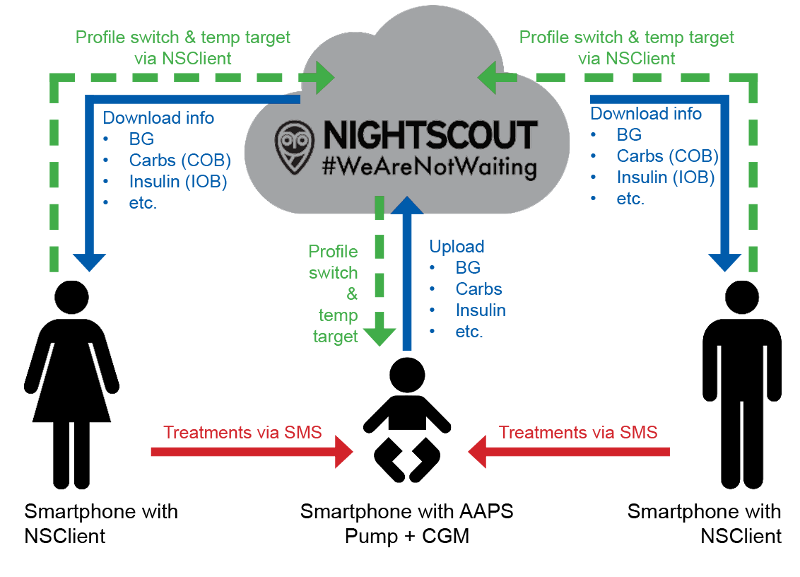
AAPS предлагает несколько опций для удаленного мониторинга детей, а также позволяет отправлять удаленные команды. Конечно, его можно использовать для мониторинга партнера или друга.
Функции
Помпа ребенка управляется телефоном ребенка с помощью AAPS.
Родители могут дистанционно следить за всеми данными, такими как уровень глюкозы, активные углеводы, активный инсулин и т. д. с помощью приложения AAPSClient на своем телефоне. Настройки должны быть одинаковыми в AAPS и AAPSClient.
Родители могут слышать оповещения с помощью приложения xDrip в режиме слежения (follower) на своем телефоне.
Удаленный контроль над AAPS с помощью SMS -команд защищен двухфакторной аутентификацией.
Дистанционное управление через приложение AAPSClient рекомендуется только в том случае, если хорошо работает синхронизация (т. е. вы не видите нежелательных изменений данных, таких как спонтанная модификация TT, TBR и т. д.), подробнее см. примечания к выпуску версии 2.8.1.1.
Инструменты и приложения для удаленного мониторинга
Nightscout в интернет-браузере (в основном отображение данных)
Приложение AAPSClient-это урезанная версии AAPS для слежения, переключения профилей, постановки временных целей TT и ввода углеводов. Существует два приложения для загрузки: AAPSClient & AAPSClient2. Единственное отличие-это название приложения. Таким образом имеется возможность установить приложение дважды на одном телефоне, чтобы следить за 2 разными лицами/nightscout.
Приложение Dexcom Follow, если вы используете оригинальное приложение Dexcom (только ГК)
xDrip+ в режиме слежения (follower) (в основном значения ГК и оповещения)
Sugarmate или Spike на iOS (в основном значения ГК и <1>оповещения</1>)
Некоторые пользователи считают, что инструменты полного доступа к телефону ребенка вроде TeamViewer полезны для решения ситуативных проблем
Опции для смарт-часов
Смарт-часы бывают очень полезным инструментом для управления AAPS у детей. Возможны несколько различных конфигураций:
Если AAPSClient установлен на родительский телефон,, приложение AAPSClient WearOS может быть установлено на смарт-часах, сопряженных с родительским телефоном. На них будет отображаться текущая ГК, статус замкнутого цикла, возможность вписать углеводы, временные цели и изменения профиля. Возможности ввести болюс с приложения на WearOS не будет.
В альтернативном варианте, приложение AAPS WearOS можно создать и установить на совместимых смарт-часах, подключенных к телефону ребенка, но носимых родителем. В него войдут все перечисленные выше функции, а также возможность подать болюс. Эта конфигурация позволяет родителям подавать инсулин без обращения к телефону ребенка.
Важные факторы
Определение правильных факторов лечения(скорость базала, время действия инсулина DIA, чувствительность к инсулину ISF…) - затруднено у детей, особенно с учетом гормонов роста.
Настройки должны быть одинаковыми в AAPS и AAPSClient.
Учитывайте временной разрыв между ведущим телефоном и ведомым из-за времени на загрузку и выгрузку, а также из-за того, что ведущий телефон AAPS начнет выгрузку только после выполнения цикла.
Так что не торопитесь, установите их правильно и проверьте их в реальной жизни когда ребенок рядом прежде чем начать дистанционный контроль и дистанционное лечение. Школьные каникулы могут быть хорошим временем для этого.
Определите план действий на тот случай, когда дистанционный контроль не работает (напр. проблемы с сетью).
Удаленный мониторинг и терапия могут быть особенно нужными в детском саду и начальной школе. Но убедитесь, что учителя и воспитатели в курсе плана лечения вашего ребенка. Примеры таких планов лечения можно найти в разделе файлов пользователей AAPS на Facebook.
Важно всегда держать телефон ребенка в диапазоне связи с помпой и мониторингом. Это может быть особенно сложно если дети маленькие. Существует множество решений, популярный вариант - специальный пояс SPI Belt